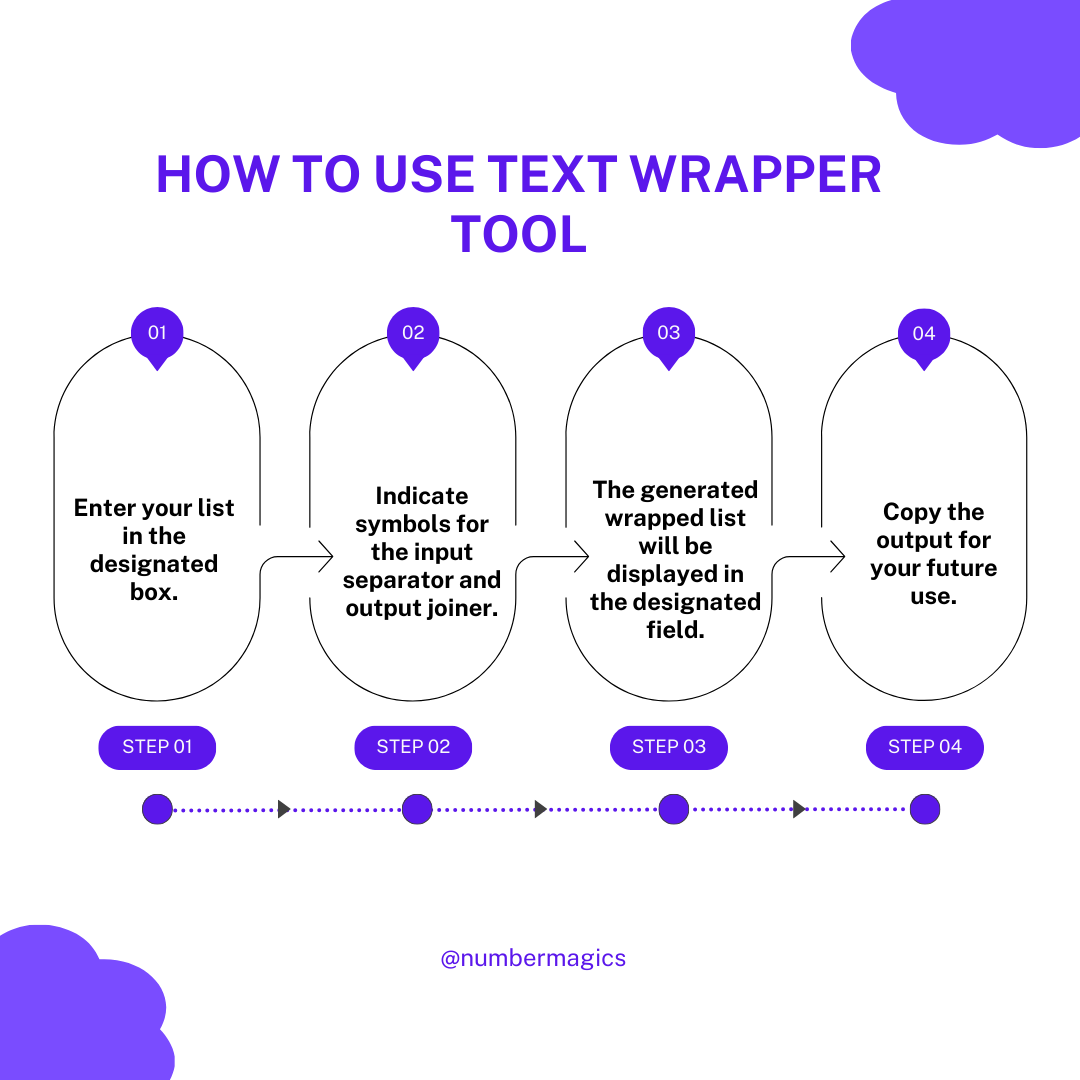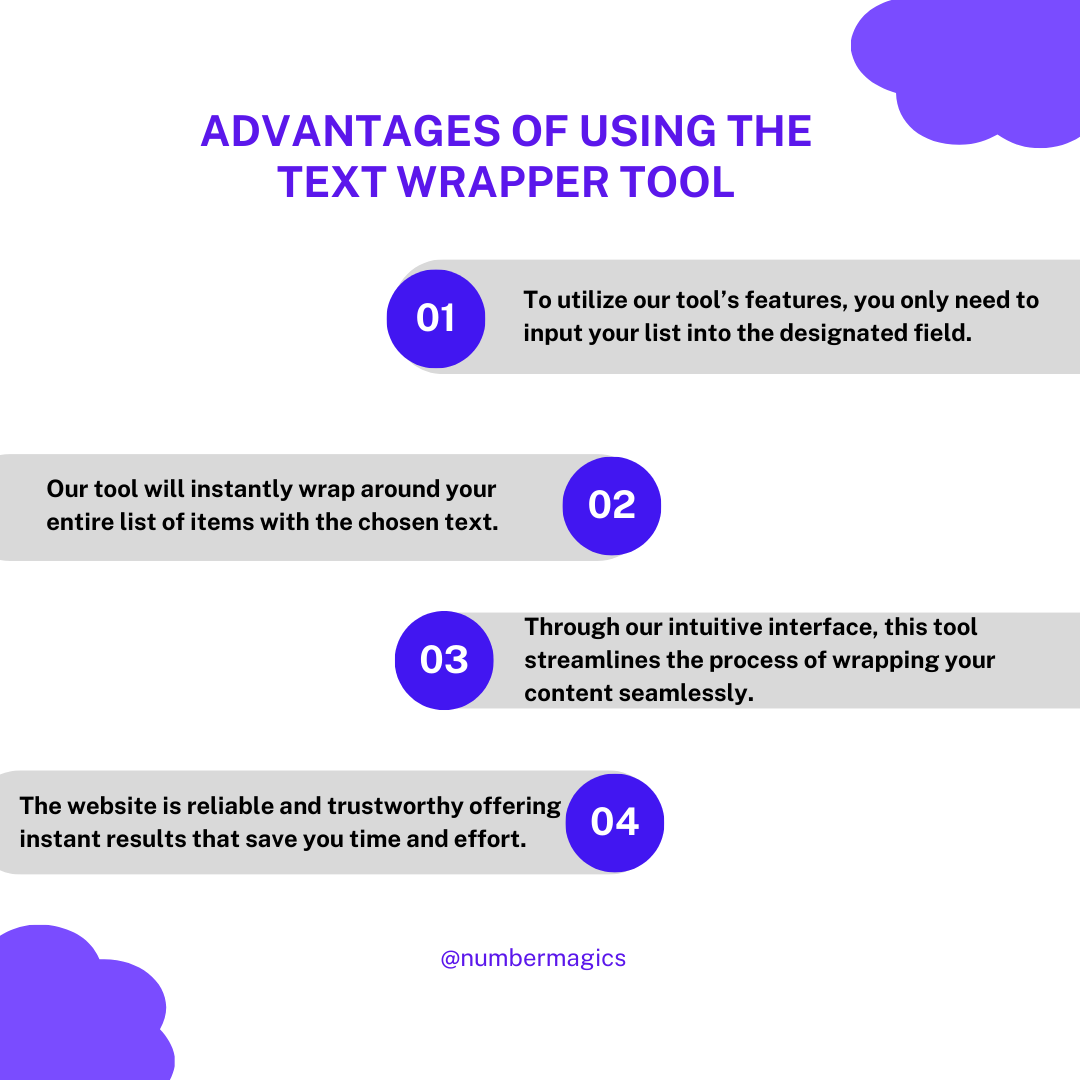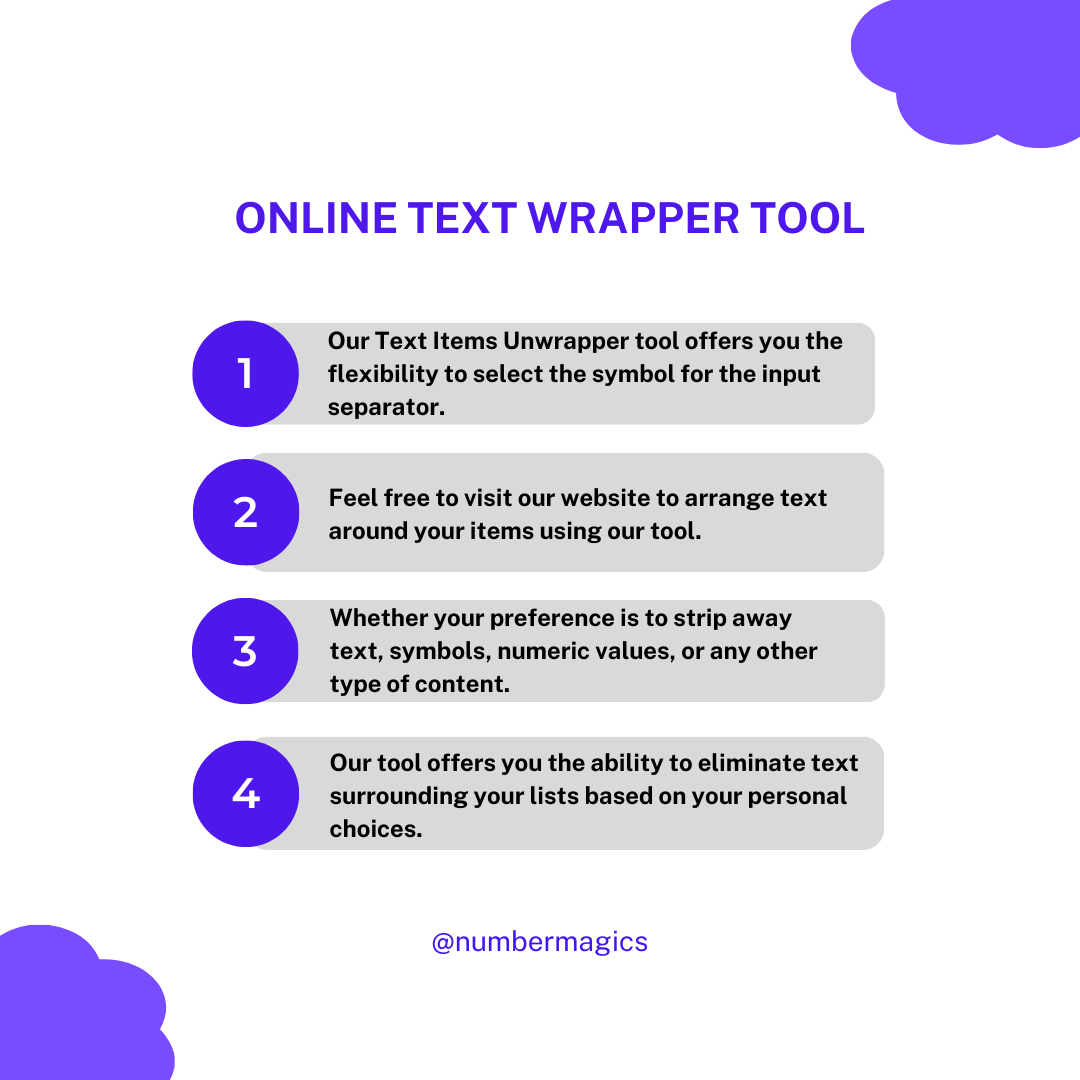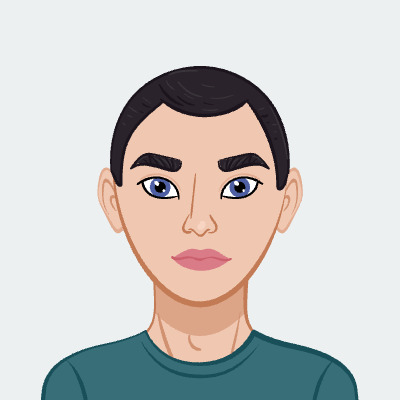Wrapping The Text Around Items
Our tool "Wrap Text Around Items" is specifically designed to encircle text around each individual item in a list. Through our intuitive interface, this tool streamlines the process of wrapping your content seamlessly. To utilize our tool’s features, you only need to input your list into the designated field. Then, select the text you wish to envelop around the items, tailor the available settings to your preferences, and our tool will instantly wrap around your entire list of items with the chosen text.

Input Split Character
Our tool provides you with a choice between two input list-splitting modes, designed to enhance data formatting efficiency. Utilizing the tool involves specifying the input splitters. You can opt for the Symbolic mode when dealing with straightforward data separation, or you can choose the Regexp mode for intricate data separation within your list. Once the delimiter is defined, the tool will precisely arrange the text around each item based on your chosen delimiter.

Input Separator
Our Wrap Text Around Items tool offers you the flexibility to select the symbol for the input separator. Whether symbolic or regular expression, our tool’s input separator is used to separate the items within your provided list. You can opt for any symbol that suits your choice as the input separator such as commas, semicolons, spaces, tabs, newlines, or even customized symbols. Visit and explore our website to format your lists and seamlessly wrap the text around the list.

Output Joiner
Our tool for Wrapping Text Around Items offers the option to pick the symbol that will be used as the joining element in the output. The output joiner is the symbol or character used to merge the items of your list in the final output. You have the freedom to select any symbol you prefer as the joining character, including commas, semicolons, spaces, tabs, newlines, or even custom symbols. Feel free to visit our website to arrange text around your items using our tool.

Item Wrapping Options
Our tool offers you the ability to customize the text you wish to encircle your lists. Whether you prefer using text, symbols, numerical values, or any other content, our tool grants you the freedom to make your selection. The tool provides designated input sections on the left and right sides of each item, allowing you to arrange your items according to your specific needs. Explore our website now to discover the seamless convenience of text arrangement around your lists.

Formatting The Output
Our Wrap Text Around Items tool provides the option of removing empty items and trimming of list items. This can help you refine your lists and avoid errors efficiently. If your list has some blank items or whitespaces, you have the choice to utilize the ‘Get Rid of Empty Items’ option to erase them. If you want to condense items, you can choose the ‘Trim List Items’ option to streamline the list. You can include or exclude these options according to your requirements.