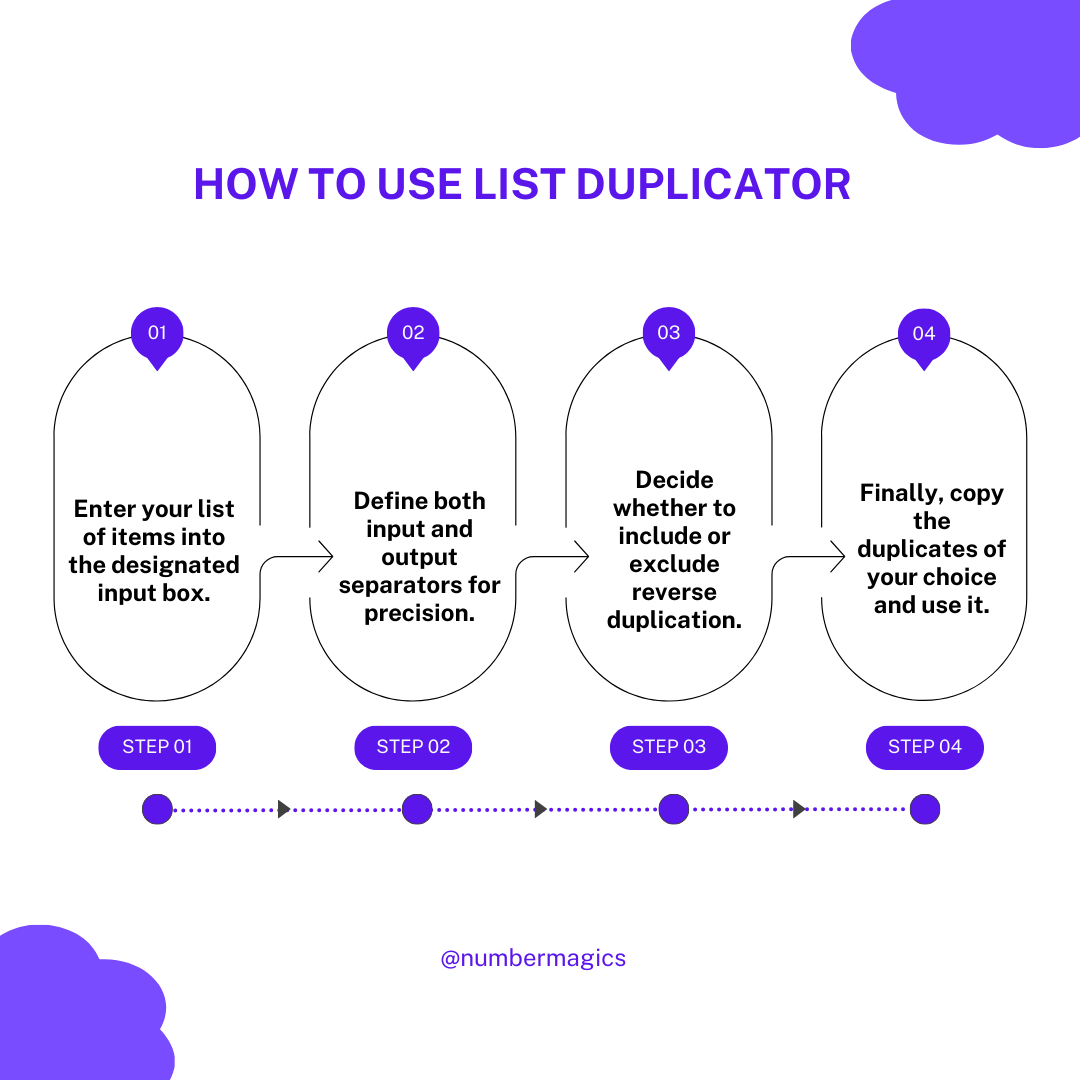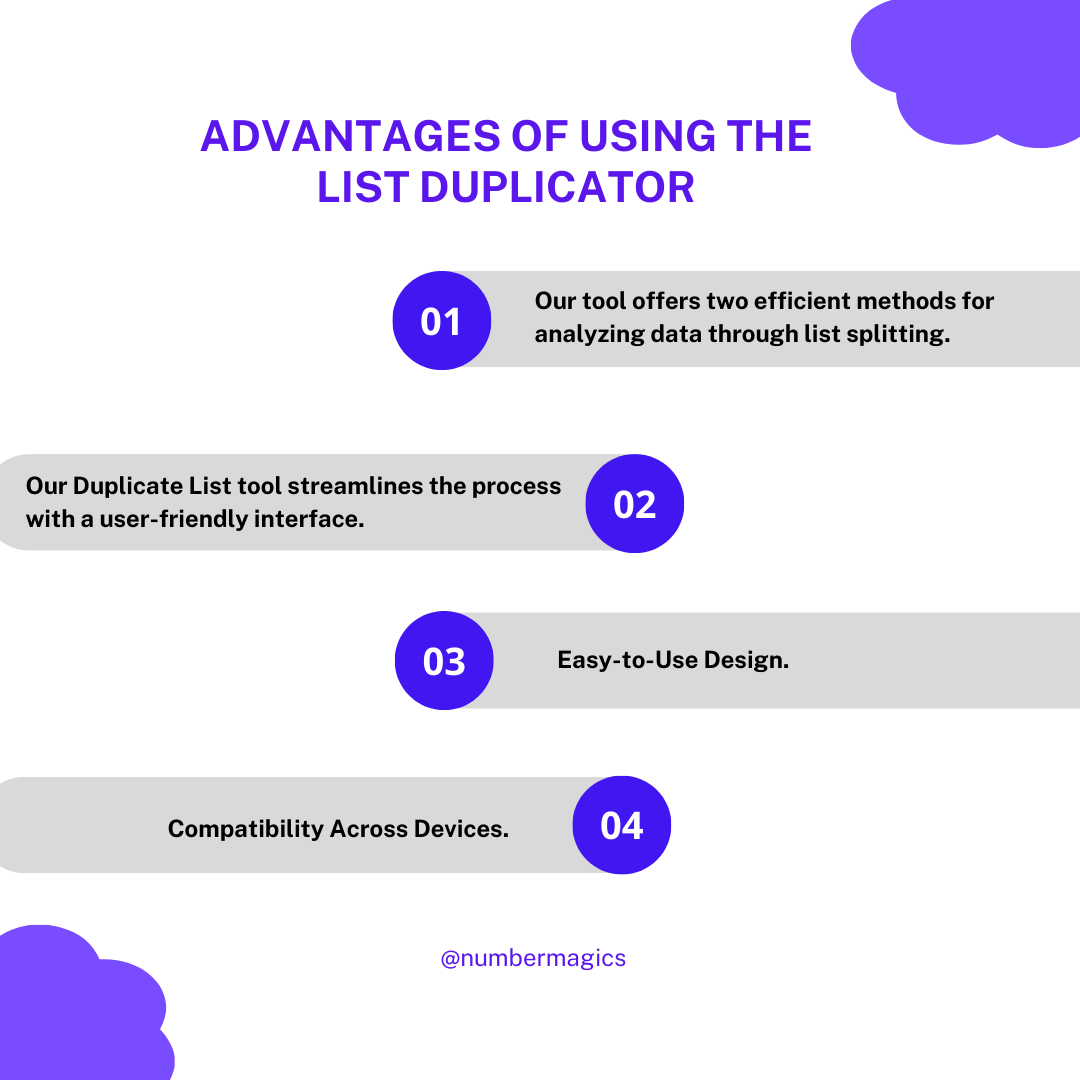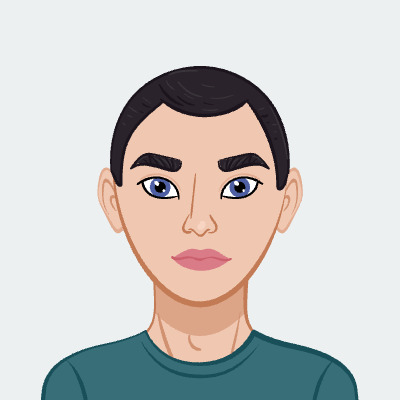Input Separator
Using our Delete Repeating List Items tool, you can adjust the input separator by using the character or RegExp method. Whether you want to separate items within the list using symbols or want to split complex items, you can choose your desired method by simply clicking on the respective option. Our tool allows you to use the input separator to effectively organize the data using the symbols such as commas, semicolons, dashes, tabs, line breaks, and many more to effectively separate each element within the list. Visit our website to achieve accurate data outputs by using these input separators.

Adjust Spaces in the List
Our Duplicate List Remover tool will enable you to adjust the spacing in your list to match your preferences effortlessly. You can either opt to include or exclude empty lists in the output. Furthermore, you can trim your input items if you choose. Visit our website to explore the tool’s flexibility features and enhance your data organization tasks efficiently.

Output Separator
The output list separator feature of our ‘Delete Repeating List Items’ tool enhances the clarity of your data presentation. The tool allows you to specify any symbol or character or their combination for the output items to preserve the structure and readability of your data. You have the flexibility to use a variety of symbols or characters such as commas, semicolons, asterisks, dashes, line breaks, etc.

Remove Duplicate Items
Our ‘Delete Repeating List Items’ is an online tool that enables you to smoothly remove repeated items from the list efficiently. Simply input the list of items in the designated box. Then, select the splitting mode using either symbolic or Regexp delimiter. Specify the symbols for both input and output separators. You can also adjust spaces in the list accordingly. Get the generated output and copy them for future use.

Fast and Efficient
When it comes to managing your data with speed and precision, look no further than our 'Delete Repeating List Items' tool. Designed for seamless performance, this tool swiftly removes duplicate entries from your lists, ensuring cleaner and more streamlined data sets. With a focus on efficiency, it offers a user-friendly interface that simplifies the process, making data management easy. Eliminate duplicate items and enhance the quality of your data presentation by visiting our website.

Suitable for all Skill Levels
Our 'Delete Repeated List Items' tool is perfectly tailored to accommodate individuals of all skill levels. Whether you're a beginner or an experienced user, this tool offers a user-friendly interface that ensures ease of use. With intuitive controls and straightforward instructions, you can efficiently remove duplicate entries from your lists, enhancing the quality and integrity of your data. This tool's versatility makes it an ideal choice, regardless of your level of expertise.