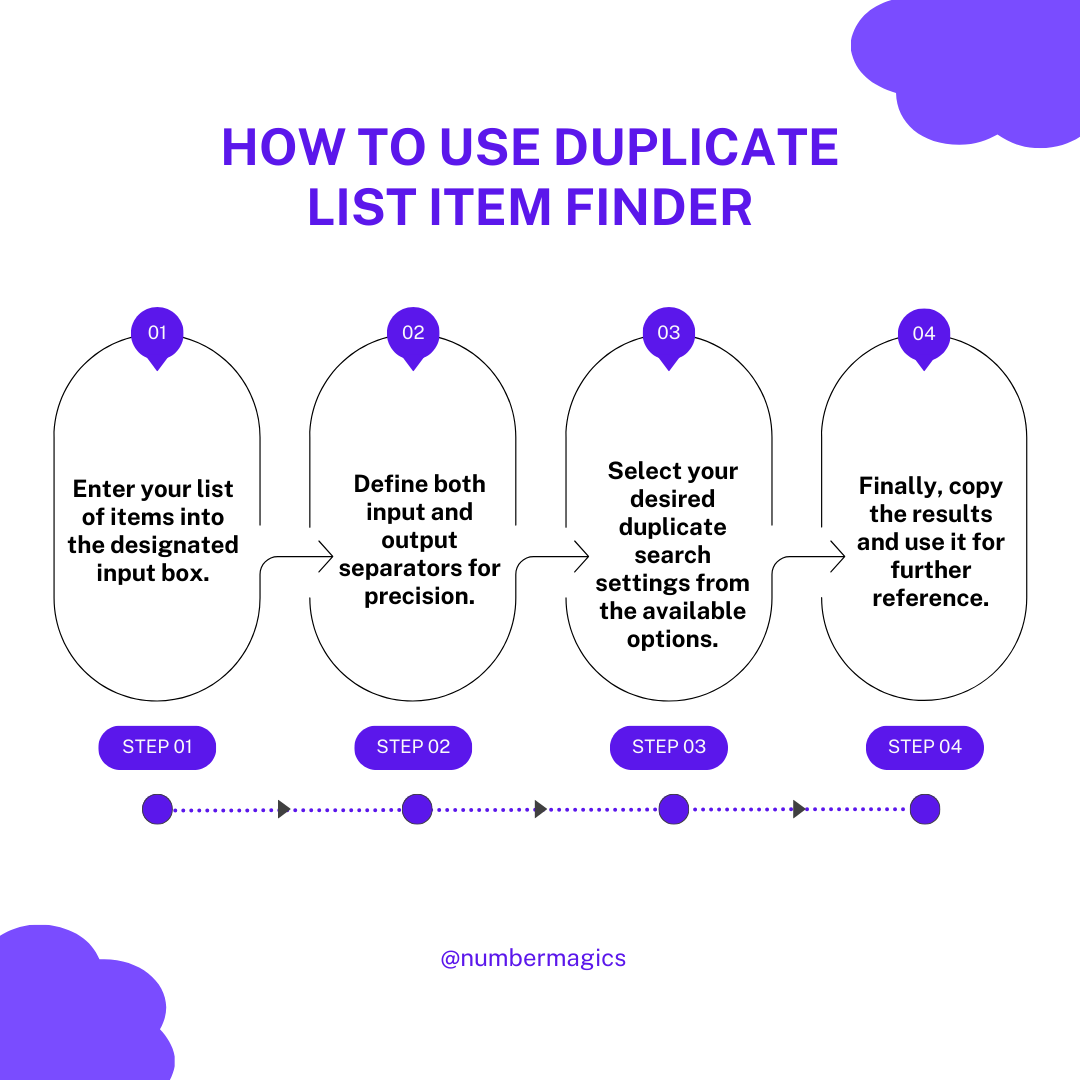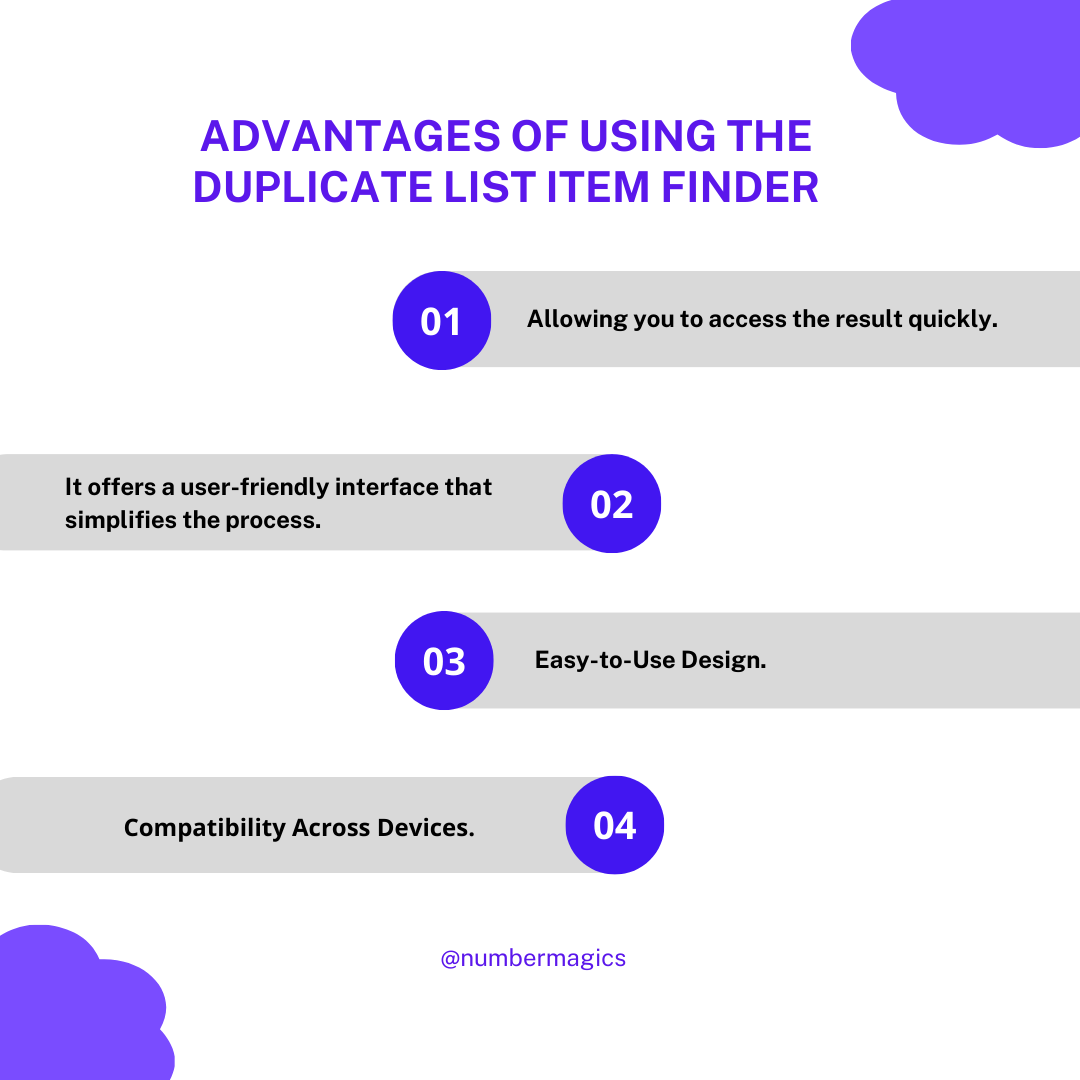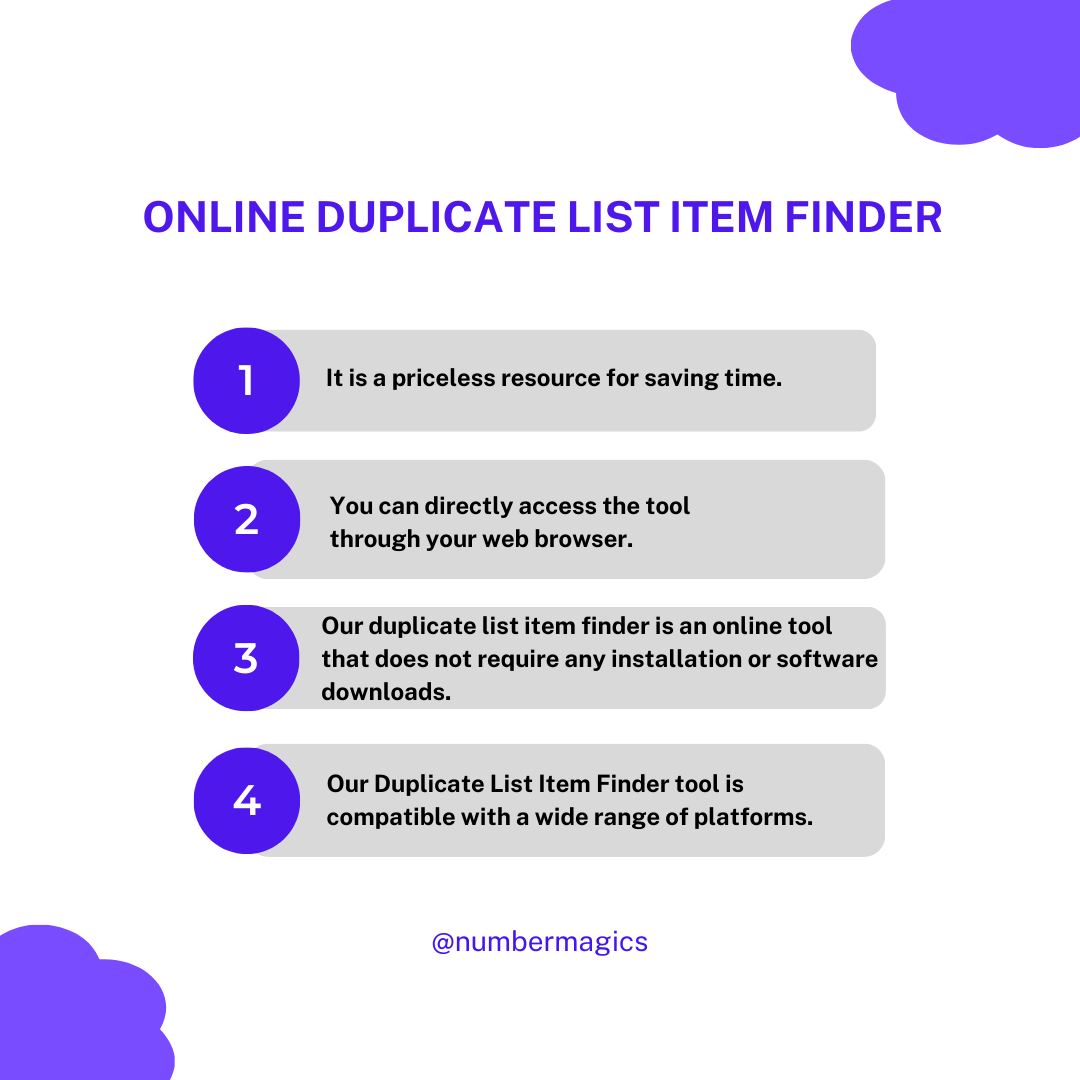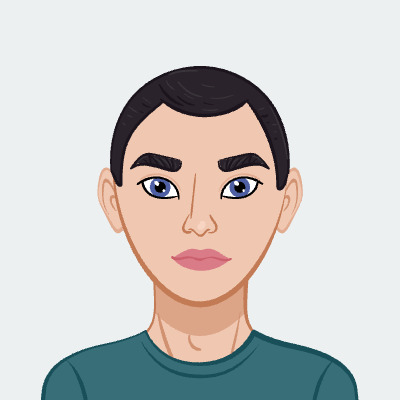Easy-to-Use Design
Our Find Duplicate List Items tool is designed with an intuitive interface that simplifies the entire process. Whether you are a beginner or an expert user, our tool's intuitive interface ensures smooth usage for users of all skill levels. The tool consists of clear instructions and you can easily access and find duplicates in a list of items. Visit our website to experience seamless precision and accuracy of data and ensure to make your data effective using our tool.

Item Boundaries
Our Find Duplicate List Items tool offers two efficient methods for analyzing data through boundaries. The first method is to apply symbols to boundary list items, providing a straightforward way to distinguish elements. The second method is to apply RegEx for more complex data patterns. To streamline data organization, the tool allows you to enter boundary symbols or regex using commas, hyphens, tabs, or more to ensure accurate division.

Duplicate Search Settings
Our versatile tool provides duplicate search settings where you can print a unique or all duplicate list of items. This feature allows you to make a choice between generating a list of distinct duplicates or obtaining the entire list of duplicates based on your input entries. Henceforth, this will streamline your data analysis according to your precise requirements, providing a tailored approach.

Output Separator and Trimming Options
Our Find Duplicate Listings tool will allow you to specify the output symbol for streamlining your data organization. The commonly used output separators are commas, slashes, asterisks, dashes, line breaks, and many more. Furthermore, you can opt to include or exclude trimmed list items and remove empty items based on your requirements. Enhance your duplicate list identification process using our tool’s features.

Optimized for Mobile and Tablet
Our Find Duplicate List Items tool is designed with mobile and tablet users in mind. The tool is optimized to ensure a seamless experience on smaller screens. Whether you're on the go, using your smartphone, or working with a tablet, you will find that our tool adjusts effortlessly to your preferred device screen size. Experience the flexibility of finding duplicate items without any restrictions, regardless of your preferred device.

Credible and Time-Efficient
Our platform offers a tool that is credible and time-efficient, using a well-established algorithm to find the duplicate list of items, ensuring accurate results in every outcome. We prioritize your privacy, which is why our tool operates without requiring any personal information from you. It is a priceless resource for saving time and avoiding the need for manual identification of duplicates. Confidently, visit our website and analyze your data according to your preferences within a secure environment.