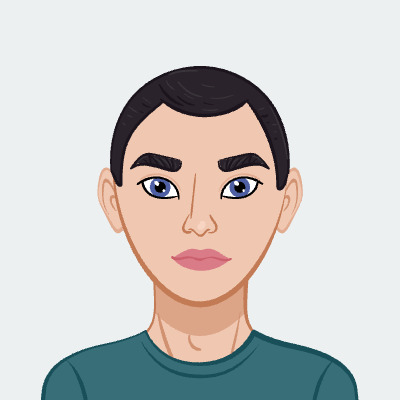Intuitive Interface
Our ‘Color List Items’ tool offers an intuitive interface to swiftly change the color of the given list efficiently. You need to input the list of items manually or by pasting the file into the input box. Choose the available options of item coloring to highlight. Customize the size, font, and alignment based on your requirement. Visit our website and efficiently change the color of your itemized list with ease.

Modes of Splitting Input List
Using our Color List Items tool, you can split your input using either the Symbols or RegExp method. Whether you want to separate items within the list using symbols or want to split complex items, you can choose your desired method by simply clicking on the respective option. This enables you to adjust colors and maintain the data analysis according to your data requirements and preferences.

Input Delimiters
Our tool allows you to use the input separator to effectively organize the data at the end. Enter any joiner symbols such as commas, semicolons, dashes, tabs, line breaks, and many more to effectively separate each element within the list. Visit our website to achieve accurate data outputs by using these input separators.

Item Coloring
The versatile tool presents a wide range of item coloring options. The given options include using different item colors, highlighting the same items, highlighting unique items, and highlighting duplicate items. Choose any of the available options to add color to your list of items and make your data more visually appealing.

Customize Size, Font, & Alignment
Our tool provides the ability to customize the list size, font, and alignment. You can add preferred values for the image width and height, as well as add padding around the list values. Additionally, you can also give your desired font size and line height to achieve your preferred appearance. Though the alignment of the item is horizontal, you can further customize it to center, left, or right. With these features, you can make your list of items more visually appealing and organized.

Free and Reliable
Our Color List items is a free and web-based online tool. The results are accurate according to your customization. The website is reliable, prioritizing encryption and privacy. The data is not retained on our servers and need not provide any personal details to access. Feel confident and visit our website to add color to your list of items effortlessly.