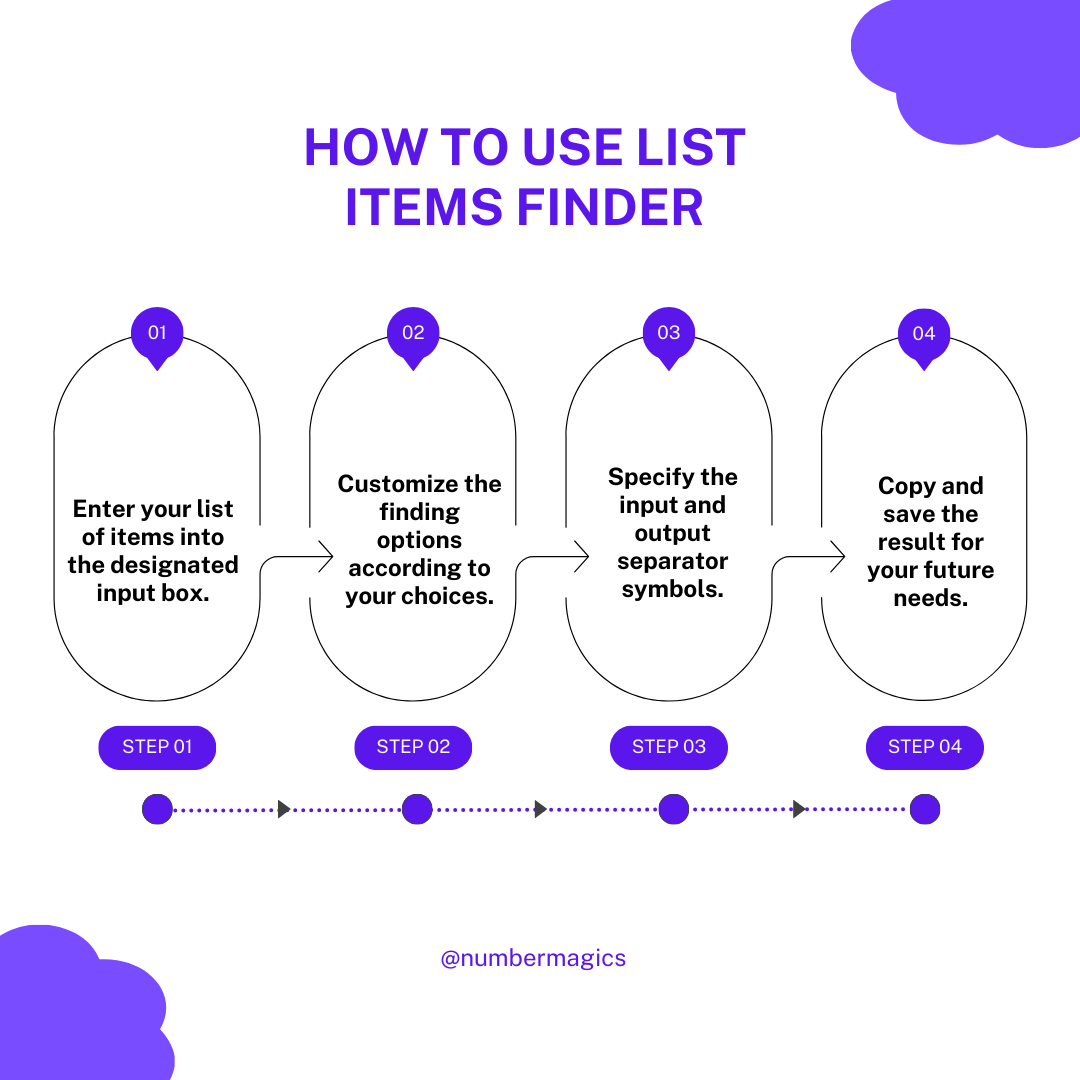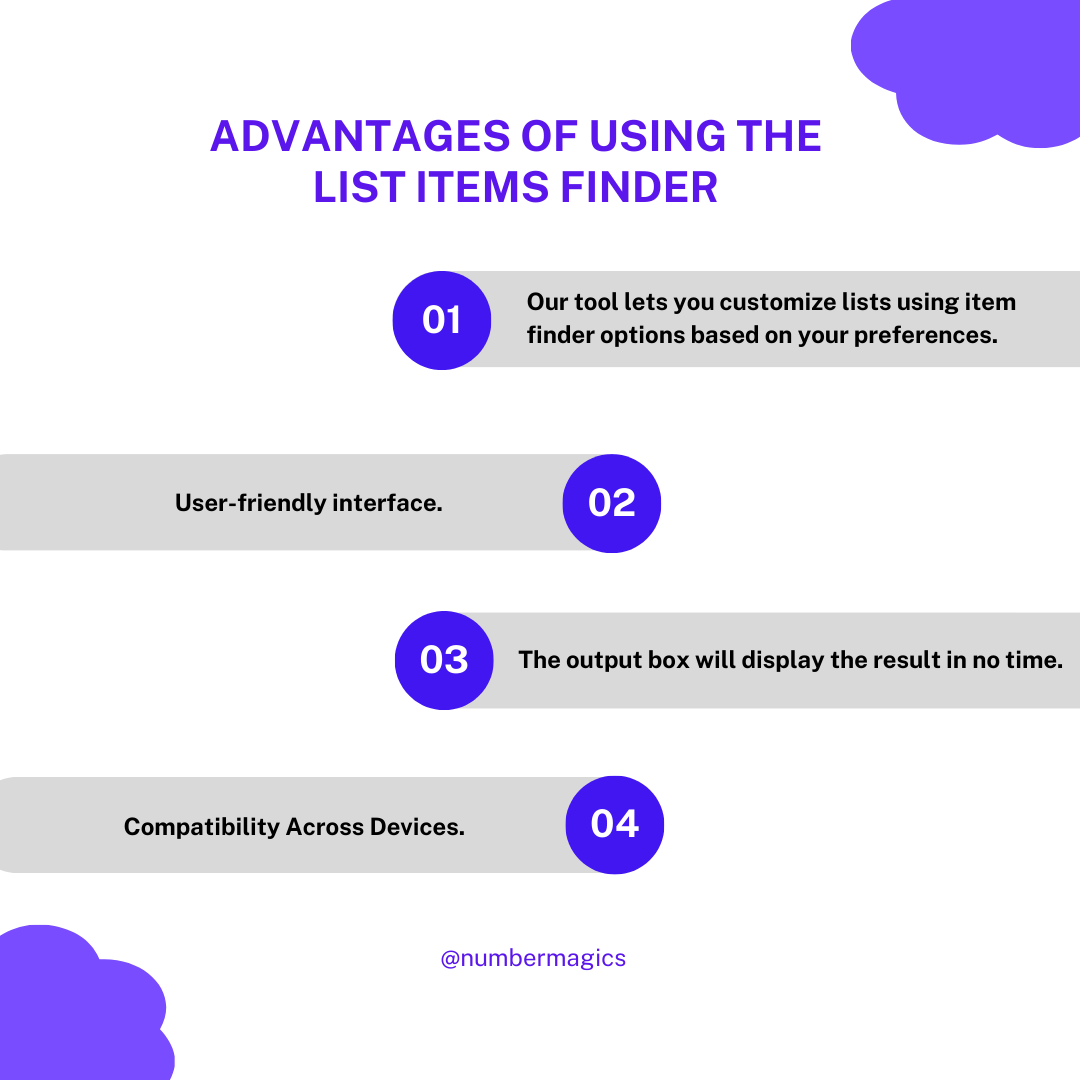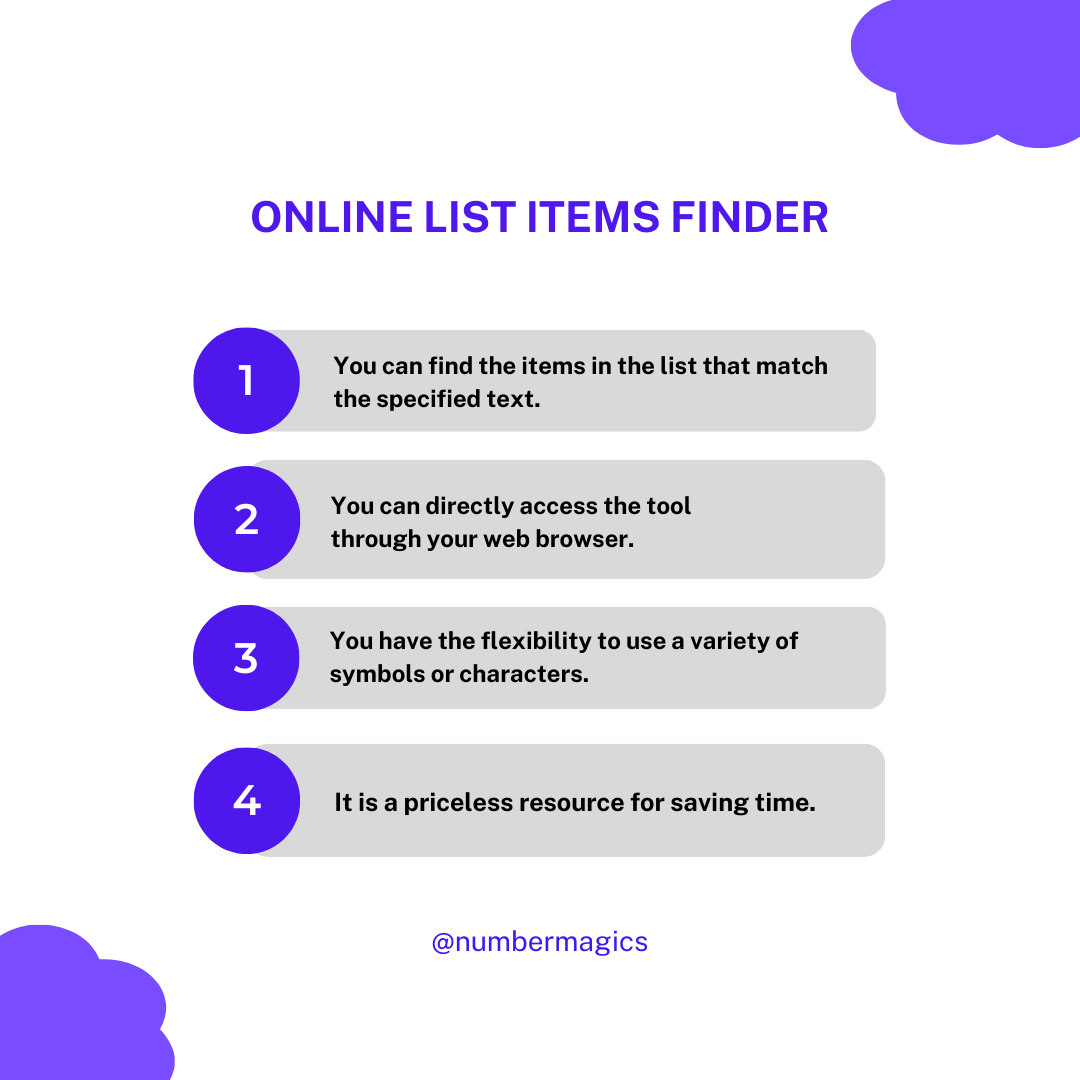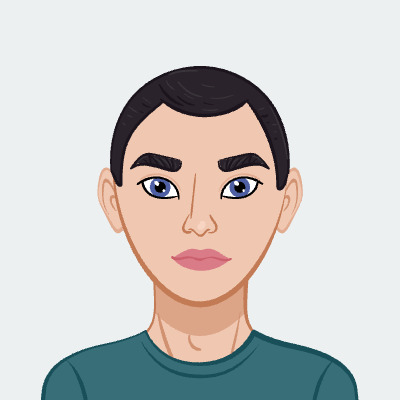Best Tool to Find List Items
Our Find List Items tool is specifically designed to be easily used as it has user-friendly interface features with clearly defined input and output boxes for your list items. You can enter manually or copy-paste the list of items into the input box and customize the finding options according to your choices. The output box will display the result in no time, allowing you to access the result quickly. Furthermore, choose the 'Reverse Search Results' option if you desire the opposite outcome. Copy and save the result for your future needs.

Item Splitting Options
Our Find List Items tool offers two options for splitting list items, one is character-based splitting and the other one is Regexp splitting. Regardless of whether your data is simple or complex, our tool will split your lists accurately, catering to your specific needs. The tool also offers an input separator feature where you need to provide symbols or characters of your choice to maintain the structure and readability of your data. You have the flexibility to use a variety of symbols or characters such as commas, semicolons, asterisks, dashes, line breaks, etc.

Item Finder Options
Our versatile tool allows you to customize your list using our item finder options according to your choices. By using the ‘Search for Pattern’ option, you can find the items in the list that match the specified text. If you choose the ‘Search for Characters’ option, you can find the items containing the given characters. If you opt for the ‘Search for Regular Expression’ option, you need to provide a variety of symbols for finding the lists. These options will effectively tailor your list to suit various types of content, ensuring a refined result.

Join Symbol and Reverse Search
The tool allows you to specify symbols to join the lists in the output. You have the flexibility to choose a variety of symbols or characters such as commas, semicolons, asterisks, dashes, line breaks, and many more to maintain the data structure. Furthermore, you can obtain the reverse of your result using our ‘Reverse Search Results’ option. This will easily allow you to access the opposite of your result which means to identify the items that are not included in your result. Visit our website and utilize this cross-checking feature that will enhance the result accuracy.

No User Info Required
Our online Find List tool is easily accessible, avoiding the need to provide your personal information or details for logging in, signing up, or creating an account. You can directly open the tool on your device and access it on your web browser without any hassle. This streamlined approach will swiftly find the list of certain items without any unnecessary barriers.

Protect Your List Data
Our free online Find List tool is designed to safeguard our privacy. Our tool does not store any of your input data on our servers. You can place your trust that your customized result can be handled with utmost confidentiality throughout the entire process. Whether you're finding lists for personal use or for any professional projects, our tool's privacy measures ensure that your data remains secure and inaccessible to unauthorized parties.