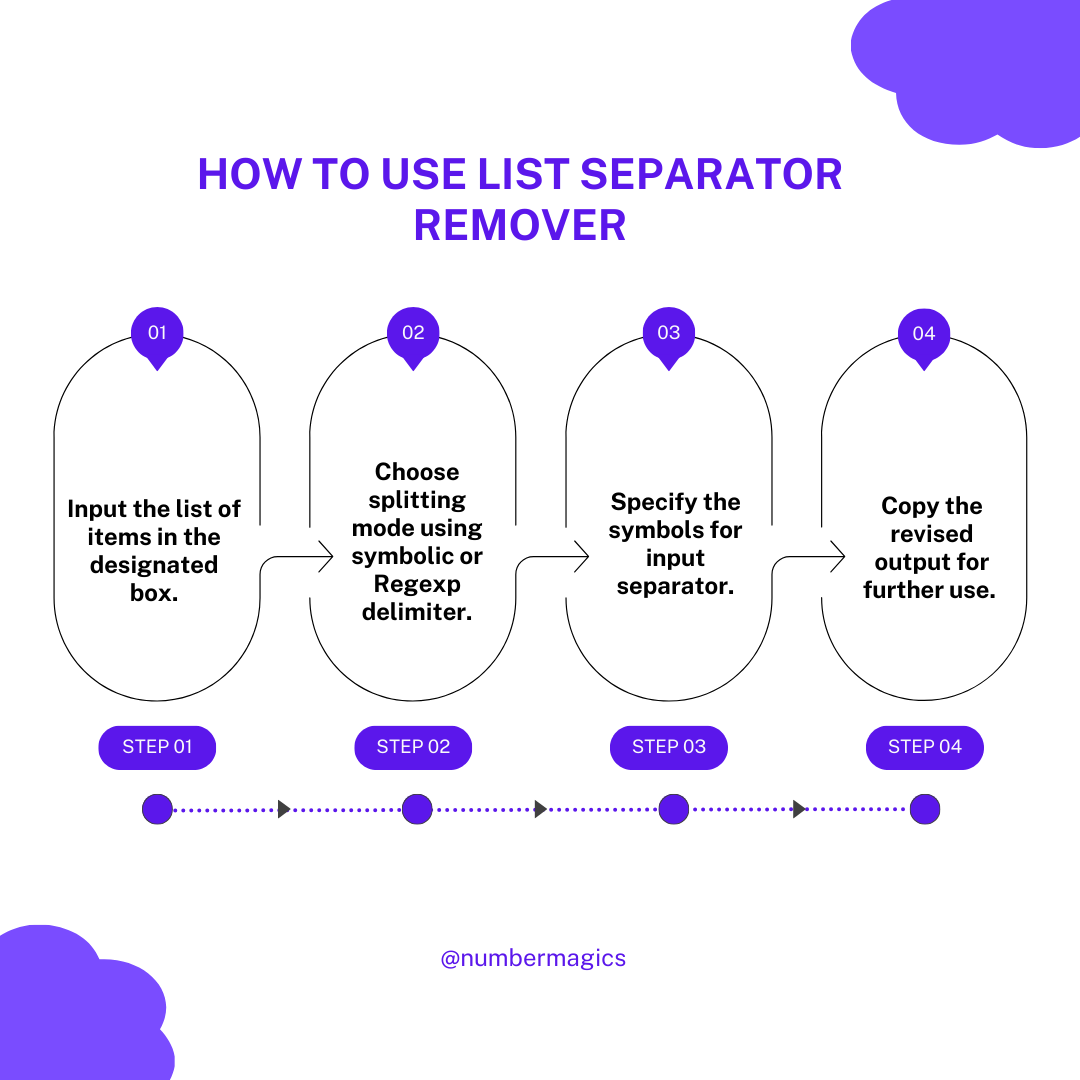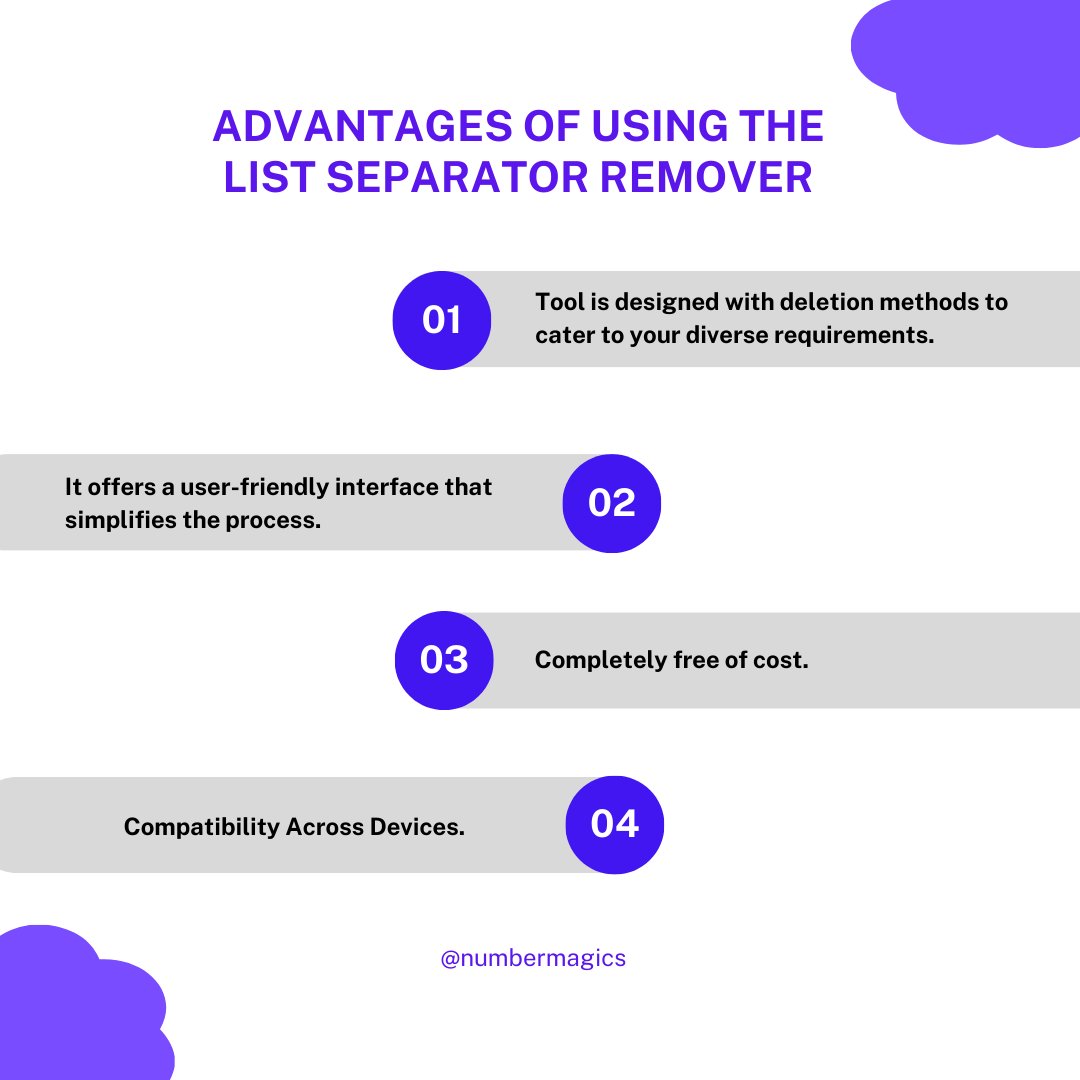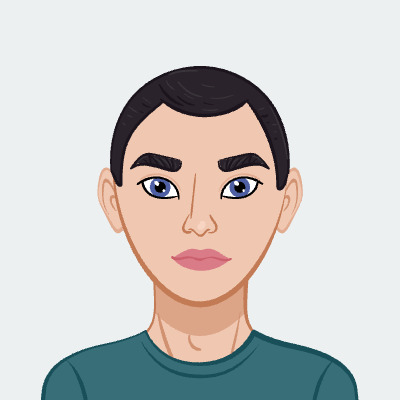Easy-to-Use Design
Our Delete List Separator is an online tool that enables you to smoothly remove the separator from the list efficiently. All you need to do is simply input the list of items in the designated box. Then, select the splitting mode using either symbolic or Regexp delimiter. Specify the symbols for the input separator. You can also customize the deletion method by selecting the available options. Streamline your process with this efficient tool.

Separator for Deletion
Once you have selected your preferred method for splitting your list on our tool, be it a symbolic delimiter or RegEx delimiter, you can effectively specify characters or symbols for input separators. The common separators for input lists can be commas, dashes, slashes, asterisks, and many more. This feature of our tool allows you to customize the data process according to your preferences.

Deletion Method
Our "Delete List Separator" tool is designed with deletion methods to cater to your diverse requirements. The first method is ‘Completely Delete’ which will delete the specified separator completely. The second method is ‘Convert to Spaces’ which will completely transform the separator symbols into spaces. The last method is ‘Convert to New Lines’ which arranges your list into a series of new lines. With these features, you can refine your data management with precision.

Compatibility Across Devices
Our delete list separator tool is compatible with a wide range of platforms. Wherever you are, our tool ensures that you can effortlessly handle your data at your convenience regardless of the device you're utilizing to delete your list's separator. Whether you're working at your office on a desktop, utilizing a tablet, or relying on a smartphone, our tool will smoothly adapt to your selected device and organized your data management tasks efficiently.

No Installation Needed
Our Delete List Separator is an online tool that does not require any installation or software downloads. Without any hassles, you can directly access the tool through your web browser. With a simple click, you can seamlessly begin managing your data, enjoying instant accessibility and convenience. Visit our website and streamline the process of organizing data without any unnecessary hurdles.

Reliable and Time-Saving
Our platform stands out for its reliability as well as a time-saving tool. Our tool uses a well-established algorithm to eliminate list separators, ensuring accurate results with every use. We prioritize your privacy, avoiding the need for any personal information when using our tool. The features of the tool are invaluable time-saving resources, avoiding the need for manual separator deletion. Confidently, visit our website and analyze your data according to your preferences within a secure environment.