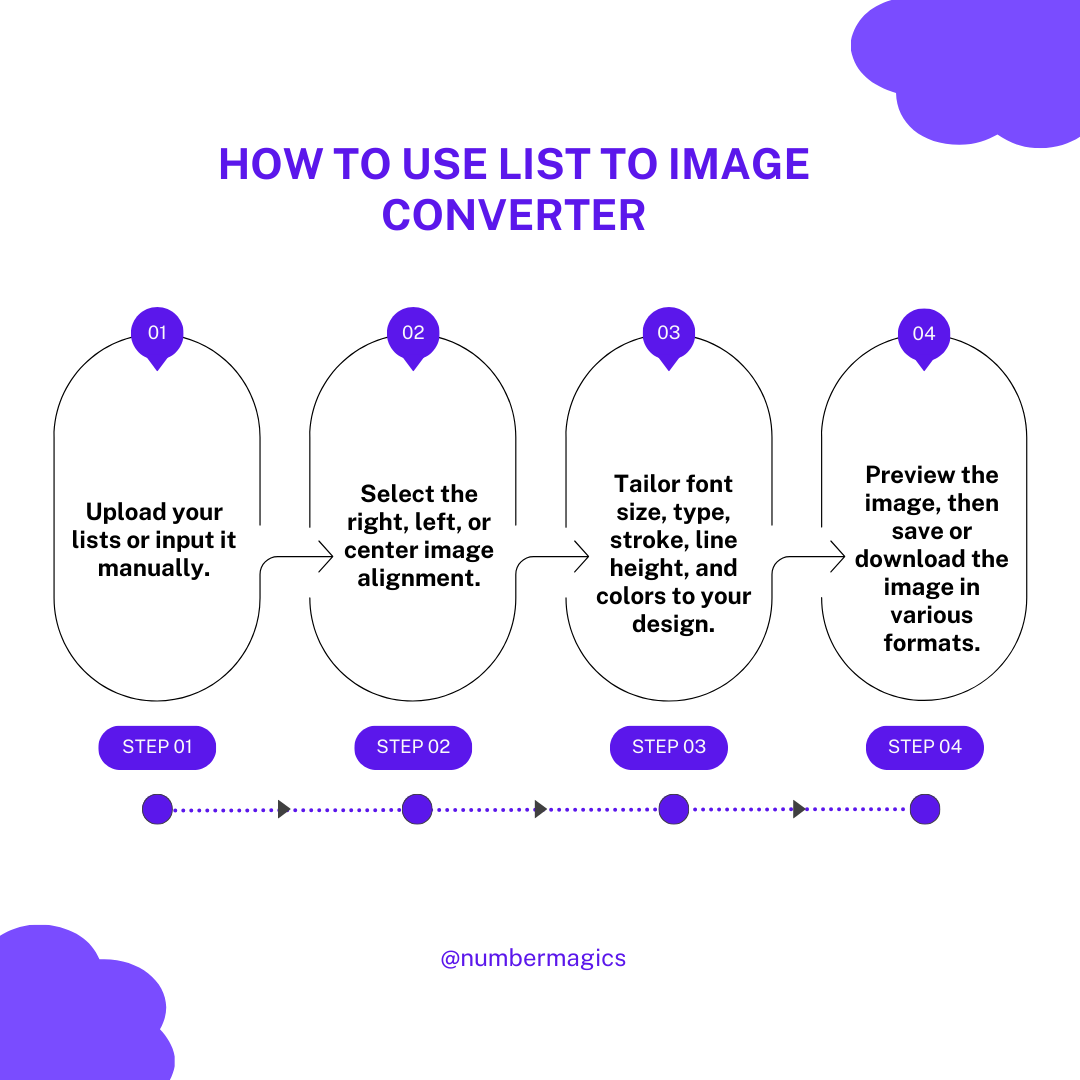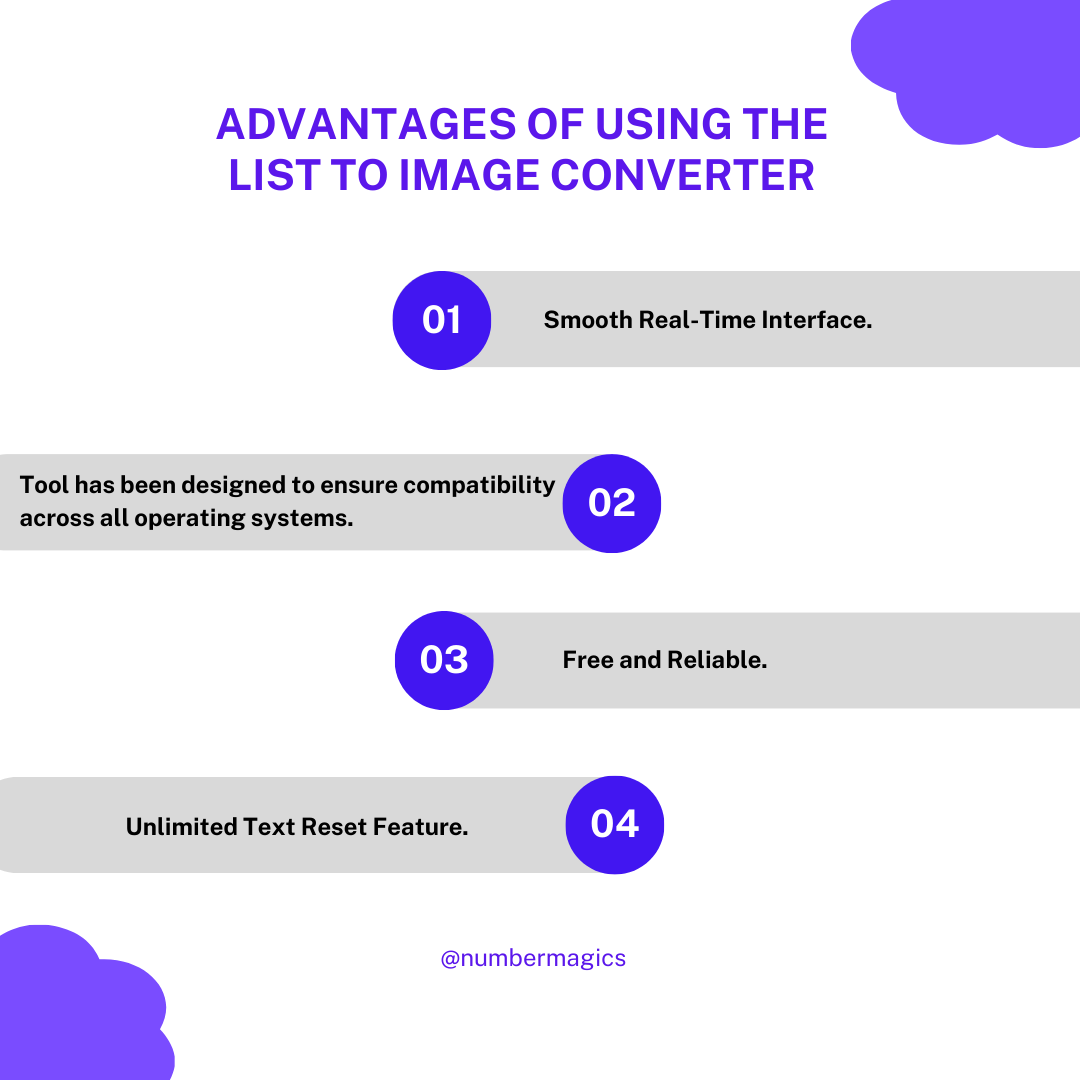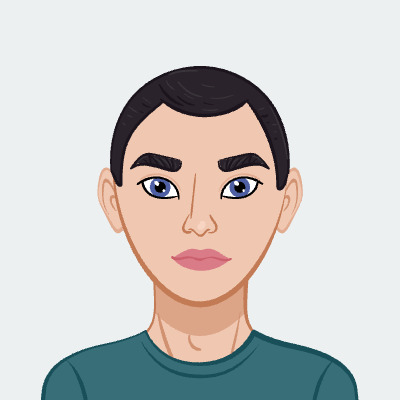Smooth Real-Time Interface
Our user-friendly "Convert List to Image" tool features a seamless interface, ensuring effortless utilization for everyone. With this tool, you can effortlessly transform your lists into image format and conveniently download them. The process is very simple. You need to customize your list using the provided customization options such as text and background colors, font style and size, alignment, layout, and many more – all according to your preferences. This way, you can effortlessly obtain the ideal image and download it with ease in various file formats, including PNG, JPG, and more.

Customizable Formatting
Our Convert List to Image tool allows you to effortlessly input your list of items either manually or by pasting them. The display will also indicate the word count for your convenience. You can customize the font size, font type, stroke, line height, text color, and background color to match your design. Then, you have a choice to arrange your list of items within the image either right, left, or center to achieve the desired visual presentation.

Unlimited Text Reset Feature
Our web-based "Convert List to Image" tool provides a text reset option. If you wish to replace the existing text or if you are not satisfied with the previous input, then simply click on the 'Reset Text' button. This will automatically refresh the interface, allowing you to provide a new design for your list of items. Additionally, you have the flexibility to cancel the text altogether, initiating a fresh conversion process from the very beginning.

Platform-Ready Images
Our Convert List to Image tool ensures that the image fits well to share across different platforms of social media by allowing you to set specific dimensions. Once the image is generated as per your requirements, you can easily save or download the image to your device in various formats such as PNG, JPG, JPEG, and WEBP.

Universal Compatibility
Our "Convert List to Image" tool has been designed to ensure compatibility across all operating systems. Whether you're using Windows, macOS, Linux, or any other OS, you can easily utilize our tool to create visually-appealing images from your textual content. This universal compatibility guarantees that you won't encounter any hassles or limitations, regardless of your preferred platform. What are you looking for? Visit our website now and convert your list to images effortlessly.

Data Protection and Privacy
Our "Convert List to Image" tool stands for reliability and trustworthiness. Although being a free service, the results remain precise and accurate. We understand your concerns about data privacy. We follow stringent policies and ensure to safeguard your data. Furthermore, your information is never stored on our servers. Immediately upon completion of the conversion, the data is promptly deleted. Adding another layer of security, the platform is employed with encryption, which means inaccessible to unauthorized individuals. Confidently, visit our website and transform your lists into images efficiently.