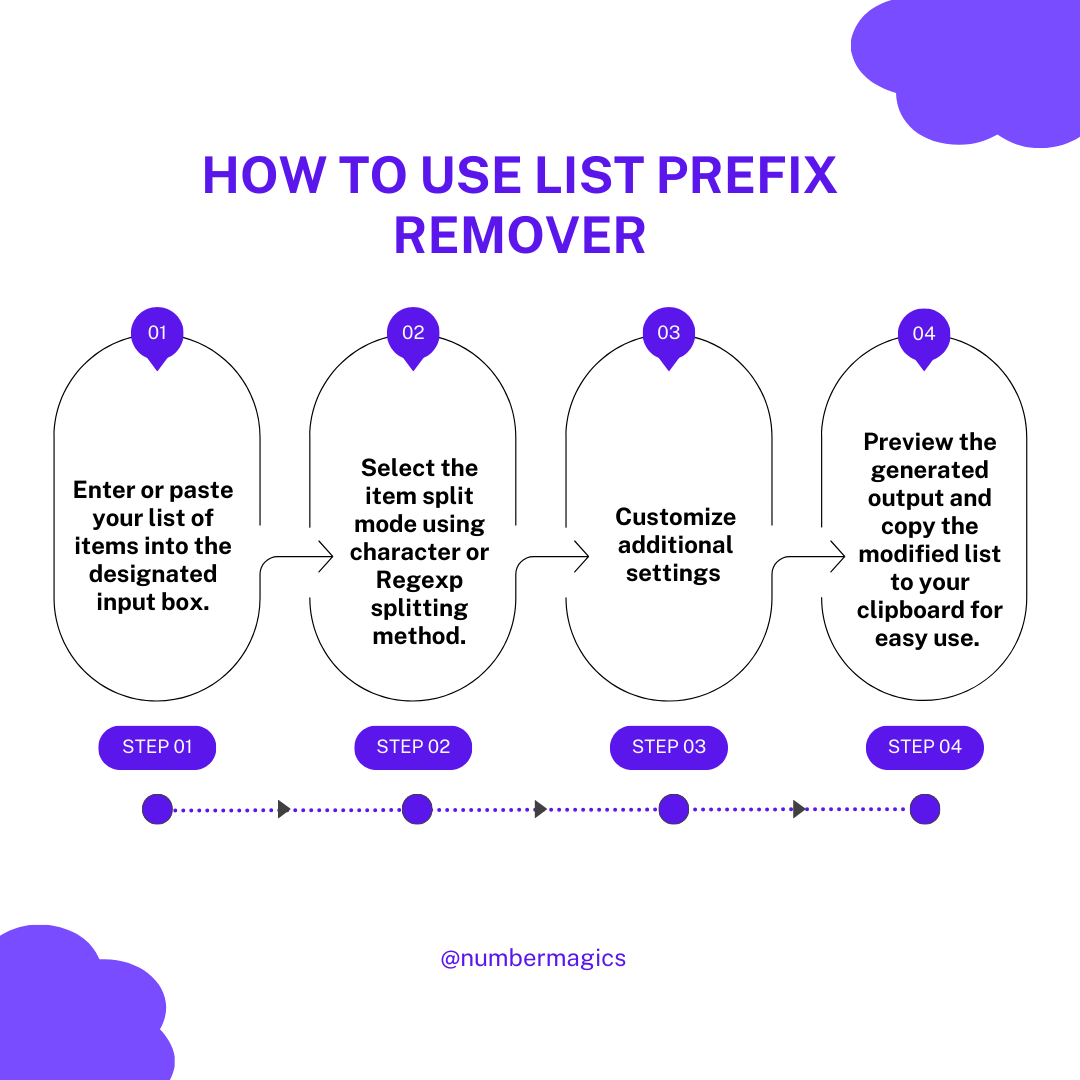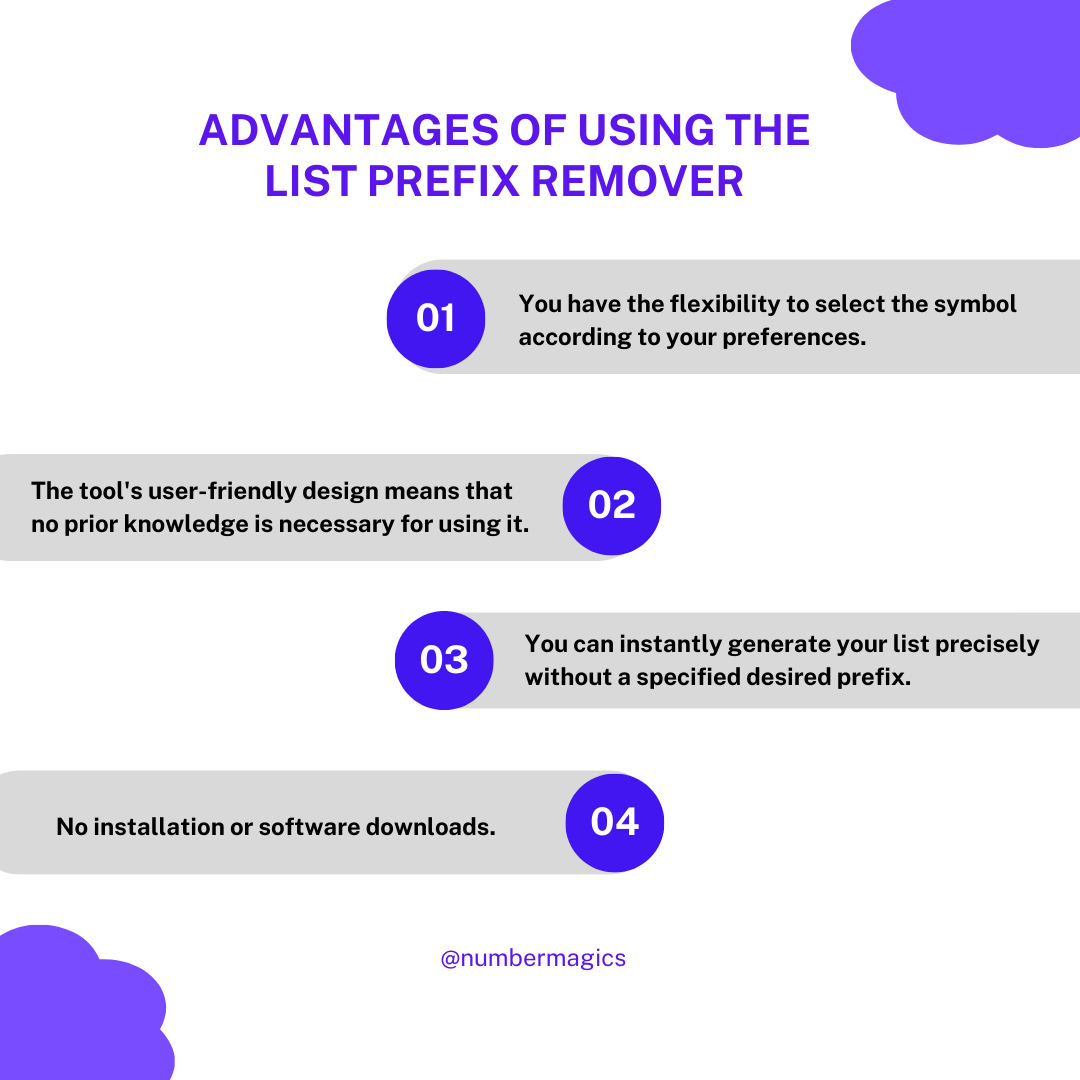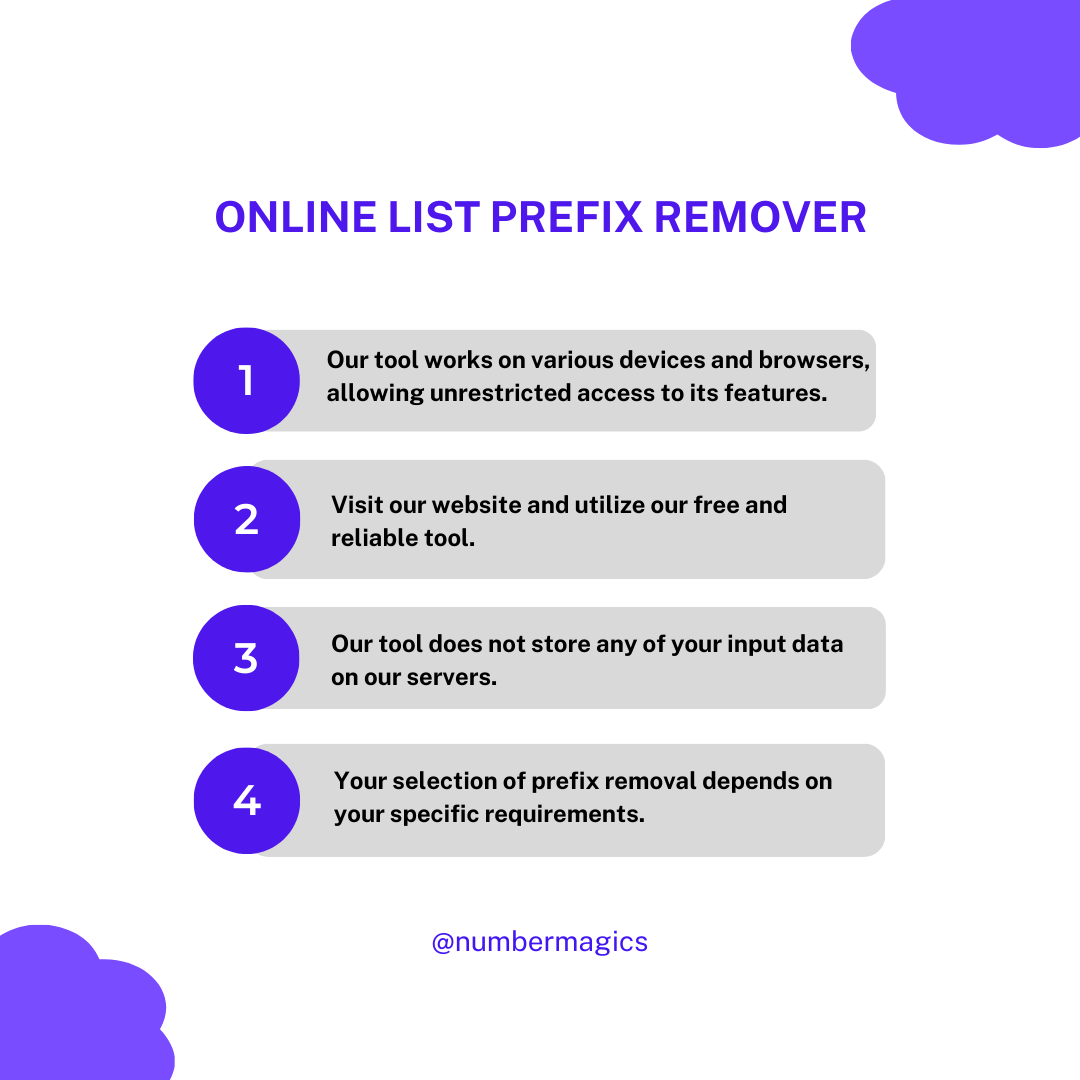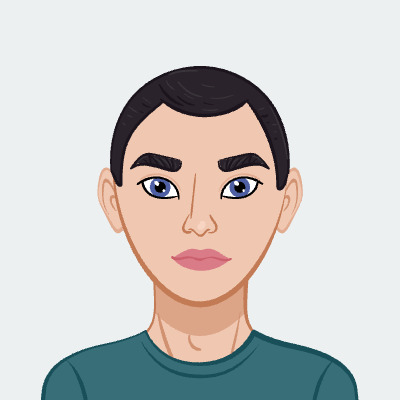Easy to Remove Prefix
Our Remove List Prefix tool is designed to effortlessly remove prefixes from your list. With clear instructions, you can easily enhance your list of items according to your choices. Enter the list of items to which you want to remove prefixes. You need to select the split mode for your list format. Use the appropriate customization option to optimize your output display. Upon completion, you can get the list without prefixes in the output box, copy it, and use it efficiently.

Item Split Mode
Our tool offers item split modes to choose the most suitable levels of item separation. You can select a character splitting method to seamlessly and efficiently split items to organize using specific characters between the individual items. The advanced RegExp splitting method is used when dealing with complex data structures and varied formats that require a more intricate approach for item separation. With these choices at your hand, you can confidently customize the delimiter method to precisely match your specific data processing needs.

Input and Output Delimiters
Our Remove Prefix tool allows you to specify the symbol for the input separator and join characters for data processing and formatting. You have the flexibility to select the symbol according to your preferences. An input separator distinguishes items within data, supporting multiple inputs at once which include commas, semicolons, tabs, and line breaks. The output joiner merges the items or values in the final processed output, ensuring a clear presentation.

Prefix Removal Option
Our tool provides you with the flexibility to input the prefix you desire to eliminate from your items. It enables you to enter various prefix options for removal, consisting of symbols, initials, acronyms, numbers, and even short phrases. Your selection of prefix removal depends on your specific requirements and the context in which you're utilizing the tool. Whether you're aiming to streamline your data or refine your content, our tool best suits to your preferences.

Additional Formatting Features
Our tool provides you the freedom to make your list appear according to your needs. You have the flexibility to include or exclude the options of ‘Get Rid of Empty Items’ and ‘Delete Empty Items’ to organize your data. Additionally, you can fine-tune your results by clicking the ‘Recursive Prefix Removal’ option to remove prefixes from all levels of the list in a repetitive manner.

Reliable and Dependable
Using our Remove List Prefix online tool, you can instantly generate your list precisely without a specified desired prefix. The best part is the privacy assurance where no personal information is required to access the tool. Rest assured, any of your data is not stored on our servers. So, confidently visit our website and utilize our free and reliable tool to enhance your list by removing prefixes efficiently. Enjoy a seamless user experience!