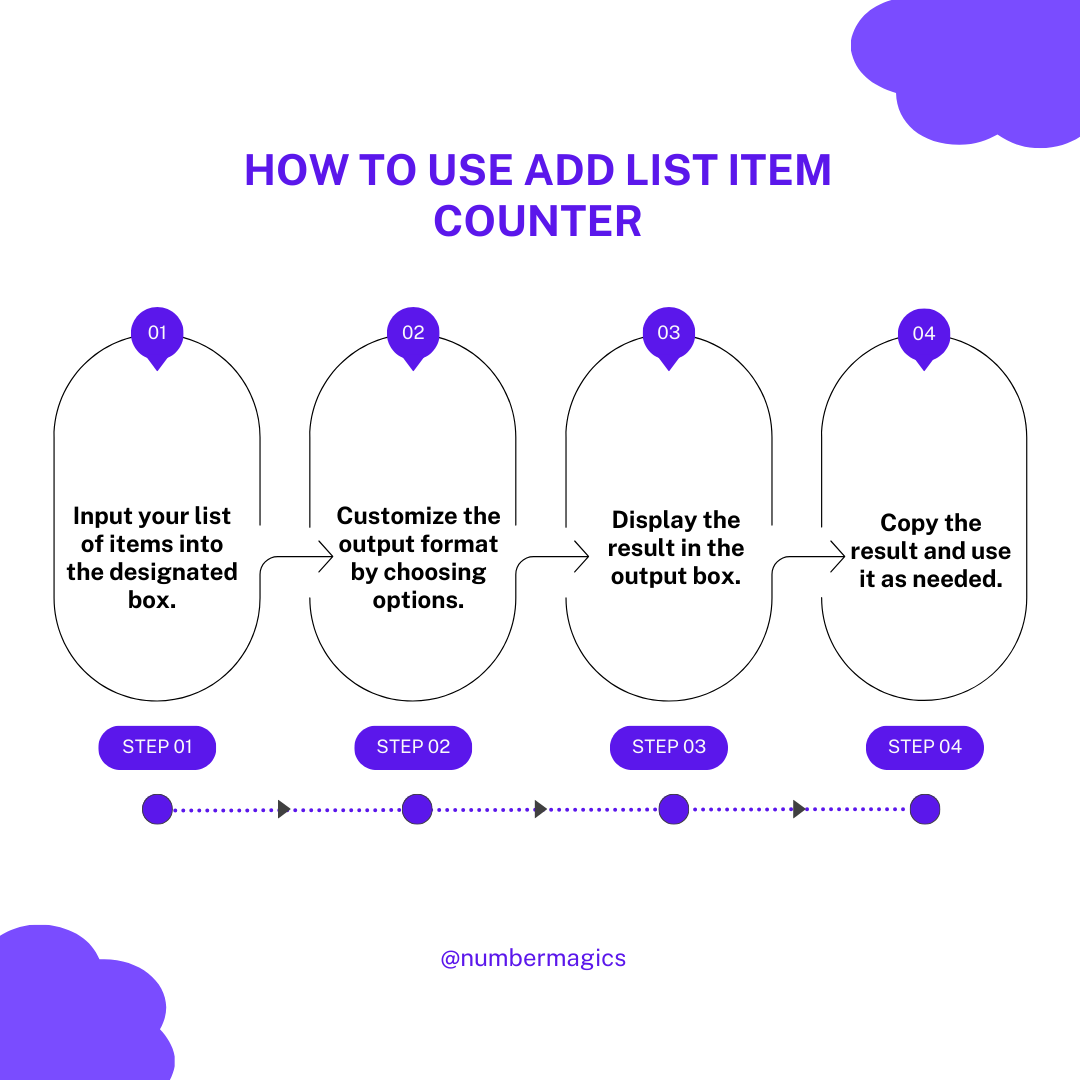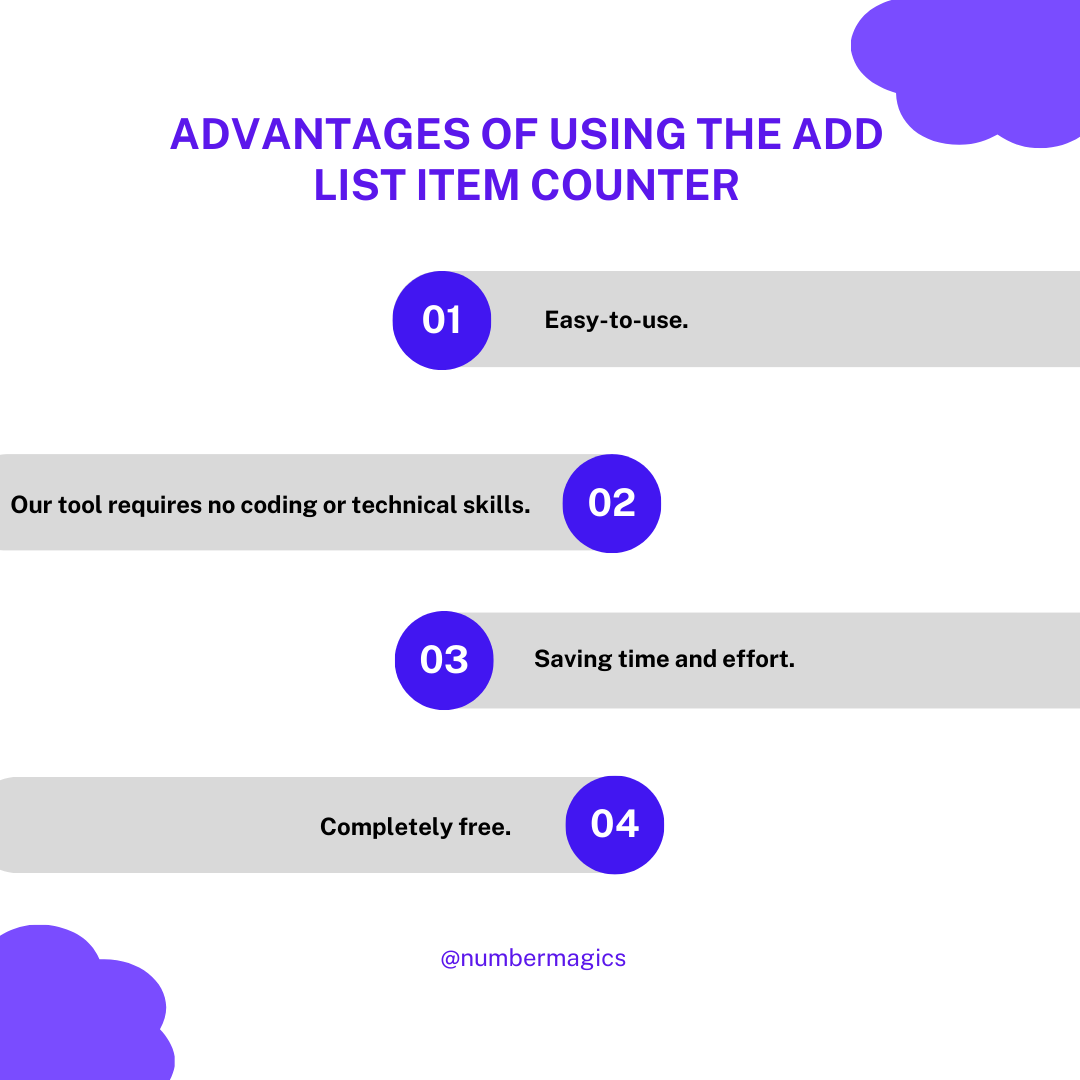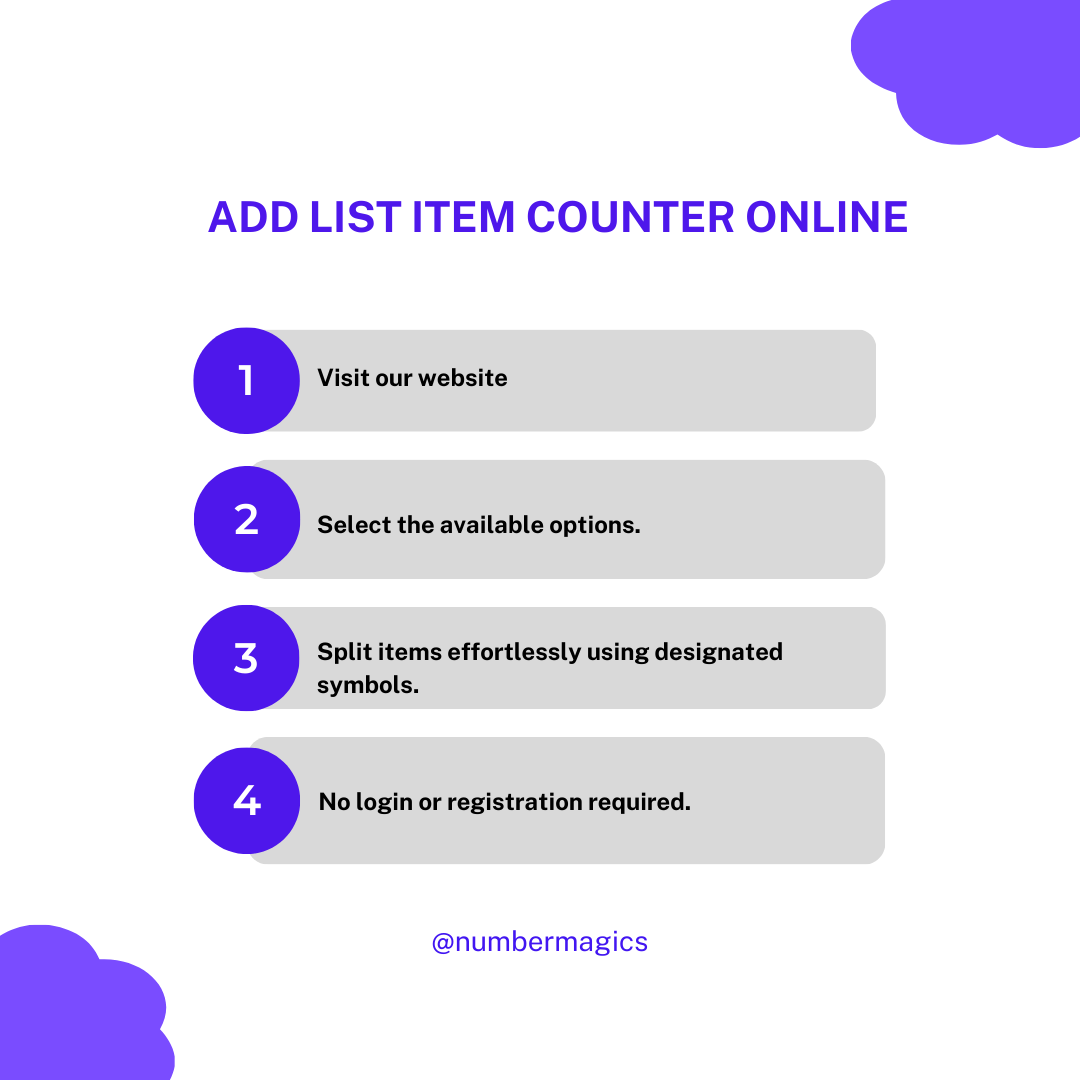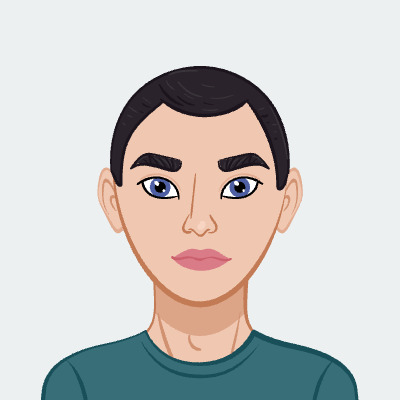User-Friendly Interface
Our List Item Counter tool is very easy and straightforward to use due to its user-friendly interface. After accessing the tool, you can enter your list of items in the designated box. You can customize the formatting of the output by selecting the available options such as splitting items by symbol or using Regexp, selecting the numbering system format, and exploring additional numbering options. After customization, the tool will automatically count the number of items in your list and display the result in the output box. Simply copy the result and use it as needed.

Item Delimiting Options
Our online counter tool provides item delimiting options. You can easily split items by symbols using specific characters. If you want an advanced and flexible item separator to split items, then choose Regex which is a regular expression used for diverse data formats and complex structures. Visit our website and enjoy precise item counting effortlessly.

Input and Output Separators
Our Add List Item Counter tool provides separators used for data processing and formatting. An input separator distinguishes items within data, supporting multiple inputs at once which include commas, semicolons, tabs, and line breaks. Our default input separator is /;?\s+/which matches optional semicolons followed by whitespace. The output separator divides items or values in the final processed output, ensuring a clear presentation. The default output separator is \n which creates a new line for each element.

Numbering System Format
Visit our website to explore various numbering system formats with customizable output styles. Choose between regular integers, alphabetic lower or upper case, and Roman lower or upper case according to your preference. You can select the counter format to your liking by selecting options like dots, parentheses, brackets, etc. You also have the option to customize according to your preference. The default custom numbering format is %n:.

Additional Numbering Options
The tool offers other additional numbering options to enhance your counting experience. For instance, you can skip empty items if you do not wish to include blank spaces from your count. You have the flexibility to choose reverse numbering to count the items in descending order. Furthermore, you can start the counter from 0 if your counting starts from the beginning.

Reliable and Convenient Access
Our Add List Item Counter offers versatile features, a free online tool accessible from anywhere with a reliable internet connection. The tool can be accessed conveniently on any device or platform based on your preference. The website is reliable and trustworthy offering instant results that save you time and effort.