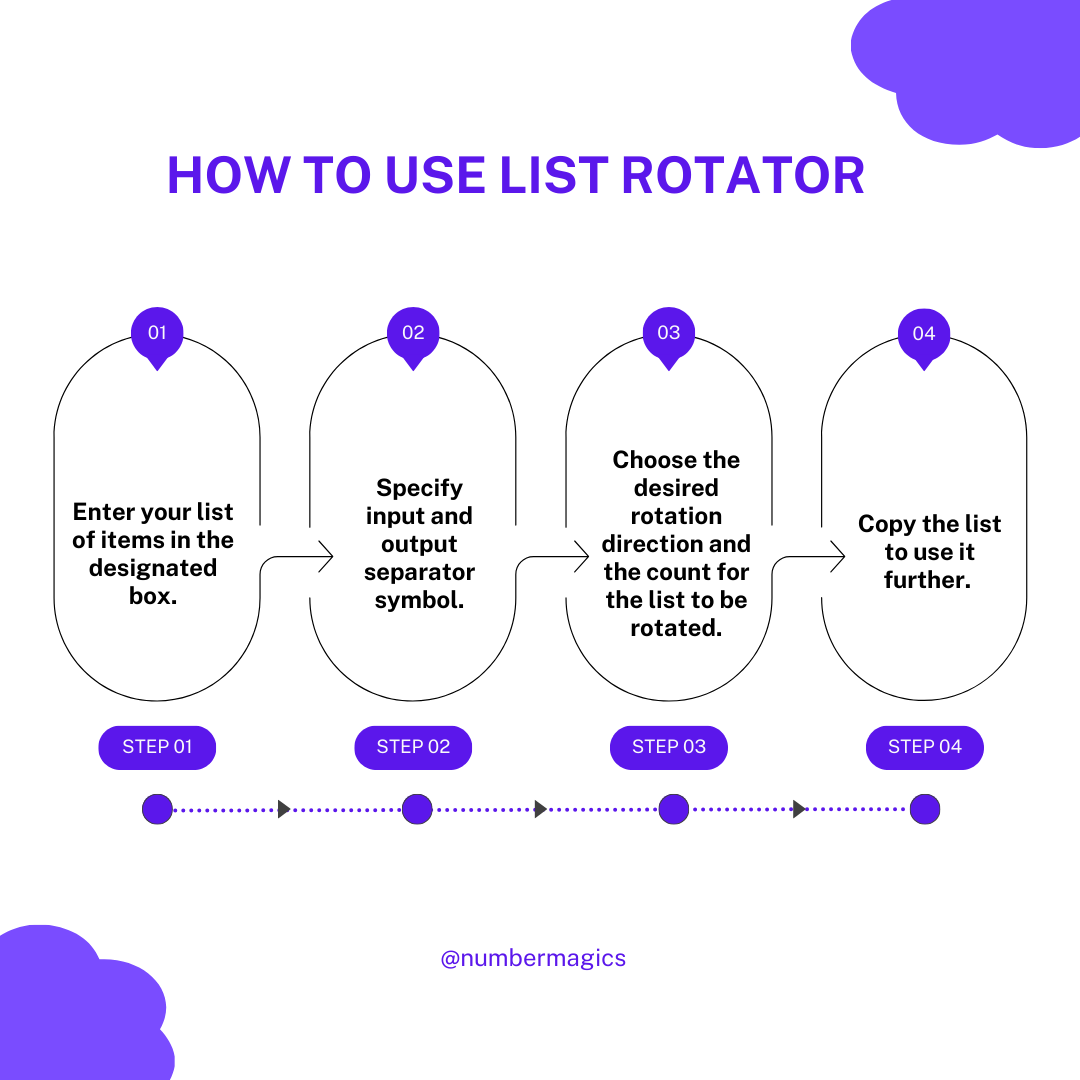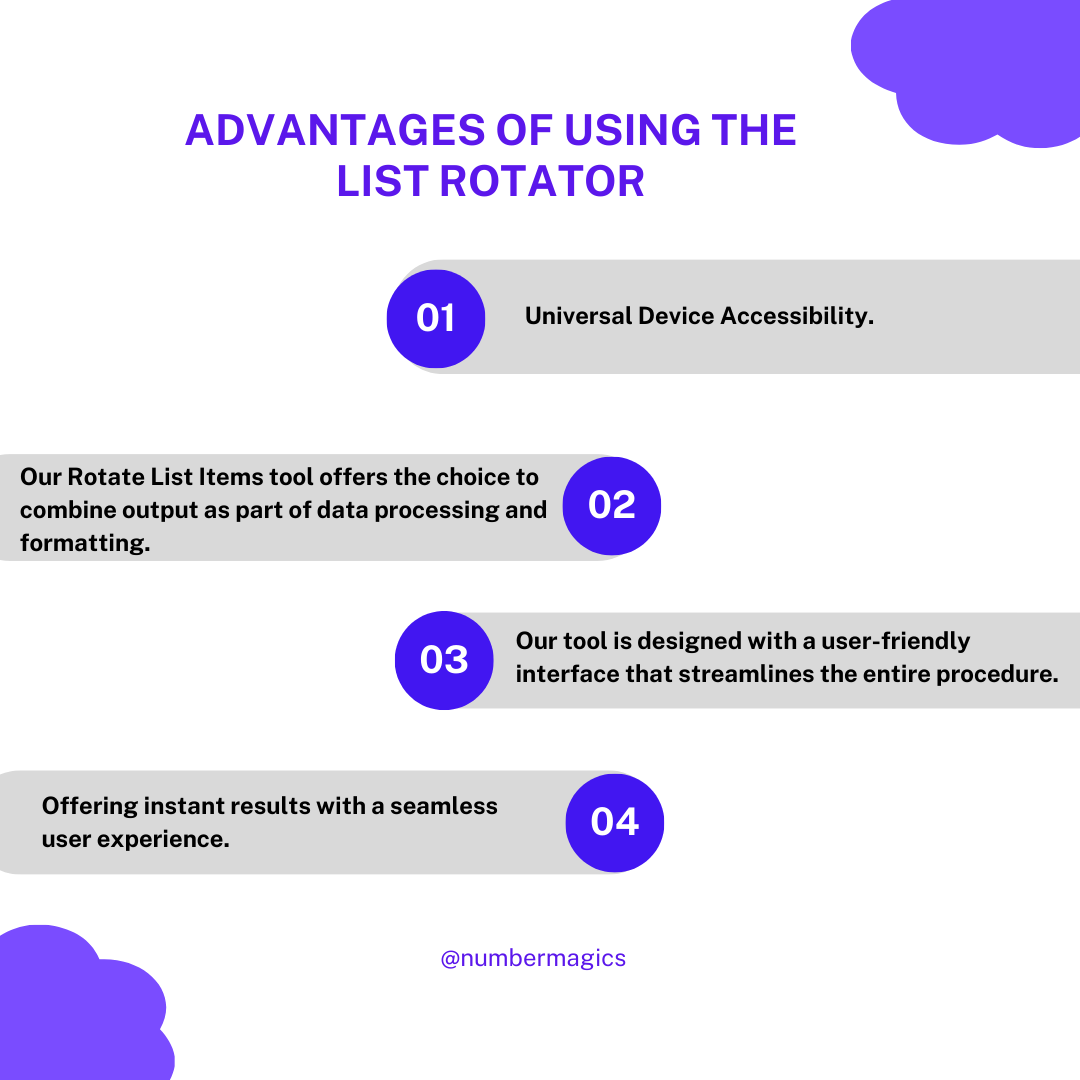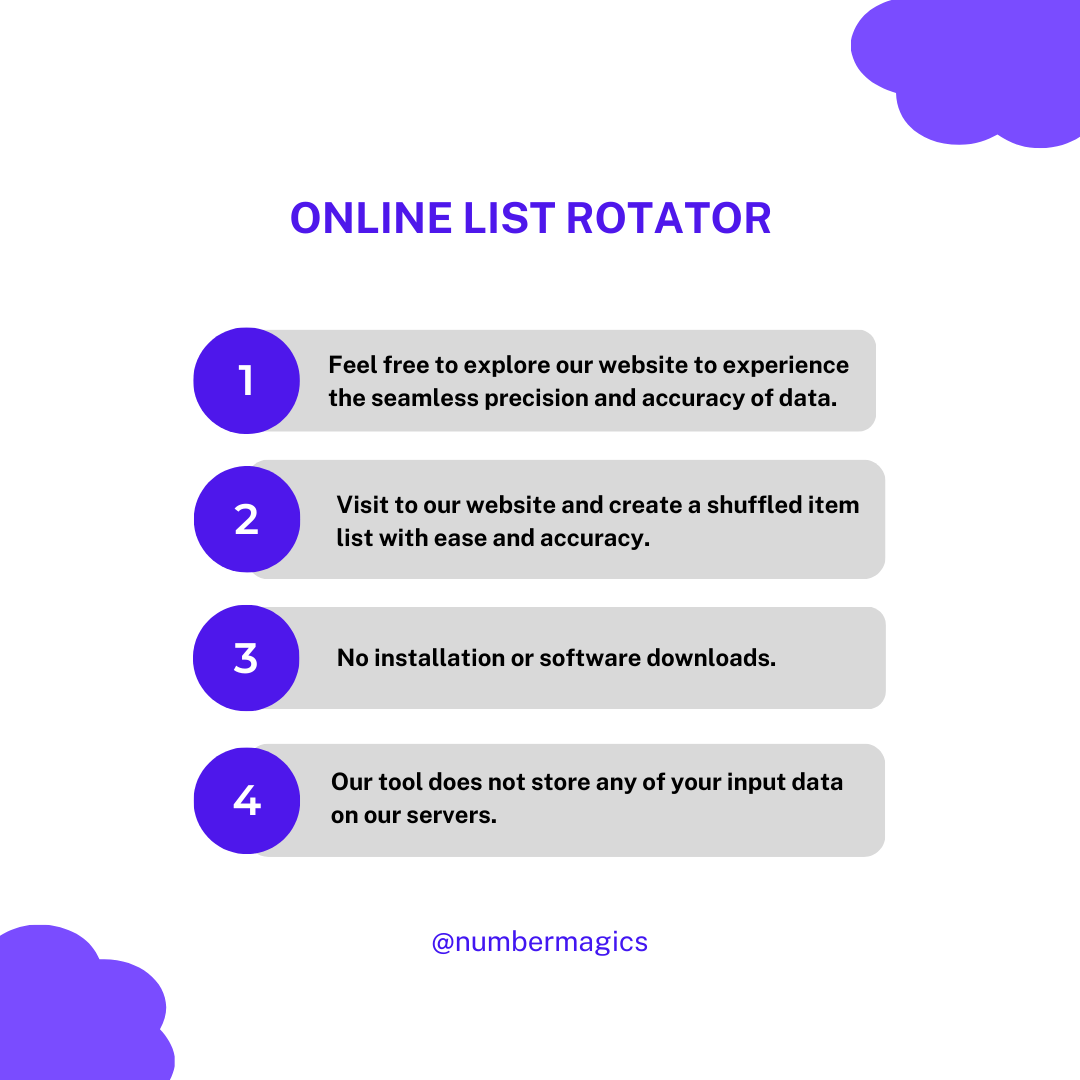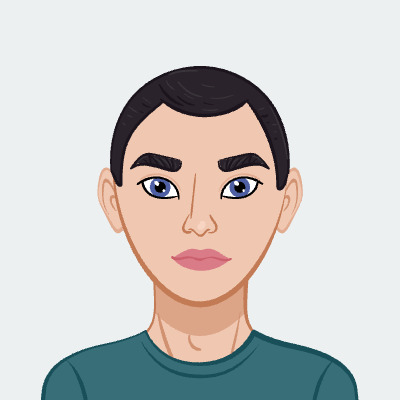User-Friendly Interface
Our Rotate List Items tool is designed with a user-friendly interface that streamlines the entire procedure. Regardless of whether you are a beginner or an advanced user, our tool's intuitive interface guarantees easy operation for people at all proficiency levels. The tool provides straightforward guidelines and you can effortlessly access and rotate your list of items. Feel free to explore our website to experience the seamless precision and accuracy of data. Utilize our tool to enhance the effectiveness of your data.

Item Split Modes
Our Rotate List Items tool offers item split modes to choose the most suitable levels of item separation. You can select character split mode to efficiently split items to organize them using specific characters between the individual items or can choose the advanced RegExp split mode when dealing with complex data structures and varied formats that require a more intricate approach for item separation. Additionally, you can specify the input separator symbol according to your preferences that precisely match your specific data processing requirements.

Rotation Direction and Count
Our Rotate List Items tool will provide you the flexibility to effortlessly reorganize your lists either in a forward direction (right or down) or backward shift (left or up) according to your choice. Moreover, you can also specify the number of items to undergo rotation. Once your customization is set, our tool will instantly shuffle the list of items, providing randomness in the arrangement of the list.

Rotated List Joining Symbol
Our Rotate List Items tool offers the choice to combine output as part of data processing and formatting. This provides you the freedom to select the appropriate symbol for this purpose. The output combining feature merges elements or values within the refined output, guaranteeing a clear presentation of the data. Frequently used symbols for combining include commas, semicolons, tabs, newlines, slashes, dashes, and numerous others.

No Registration or Log In Required
Our web-based Rotate List Items tool is conveniently reachable, eliminating the necessity of sharing personal information or particulars for logging in, registering, or establishing an account. You can effortlessly open the tool on your device and access it through your web browser, all without any complications. This efficient method ensures a swift rotation of your item list, free from any unnecessary restrictions.

Universal Device Accessibility
Explore our website to experience the seamless accessibility and adaptability of our online Rotate List Items tool. Regardless of your skill level, be it a beginner or seasoned, our tool's user-friendly interface ensures an effortless and hassle-free experience. Furthermore, our tool is seamlessly compatible with a variety of devices and browsers, enabling you to utilize its features without any restrictions. Pay a visit to our website and create a shuffled item list with ease and accuracy.