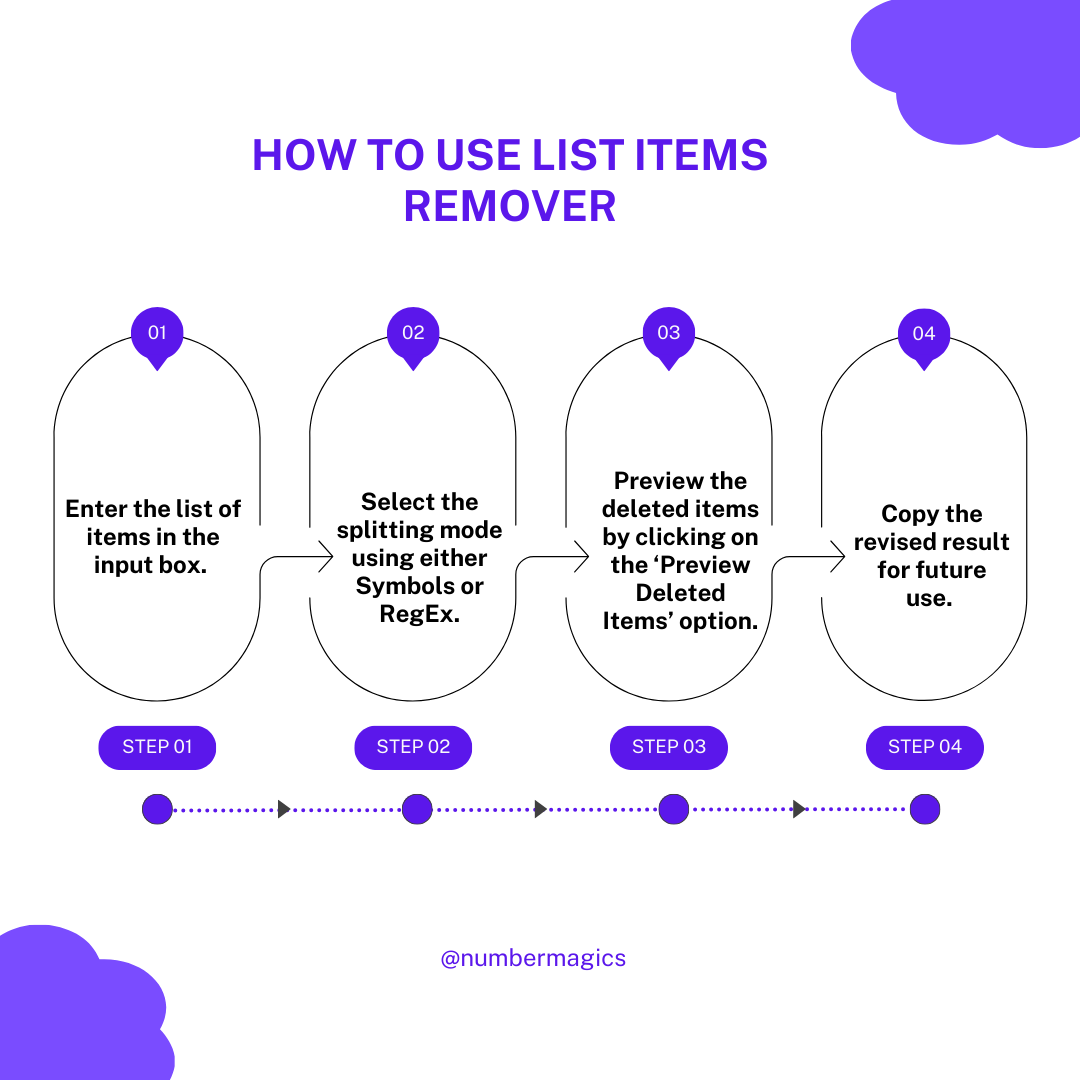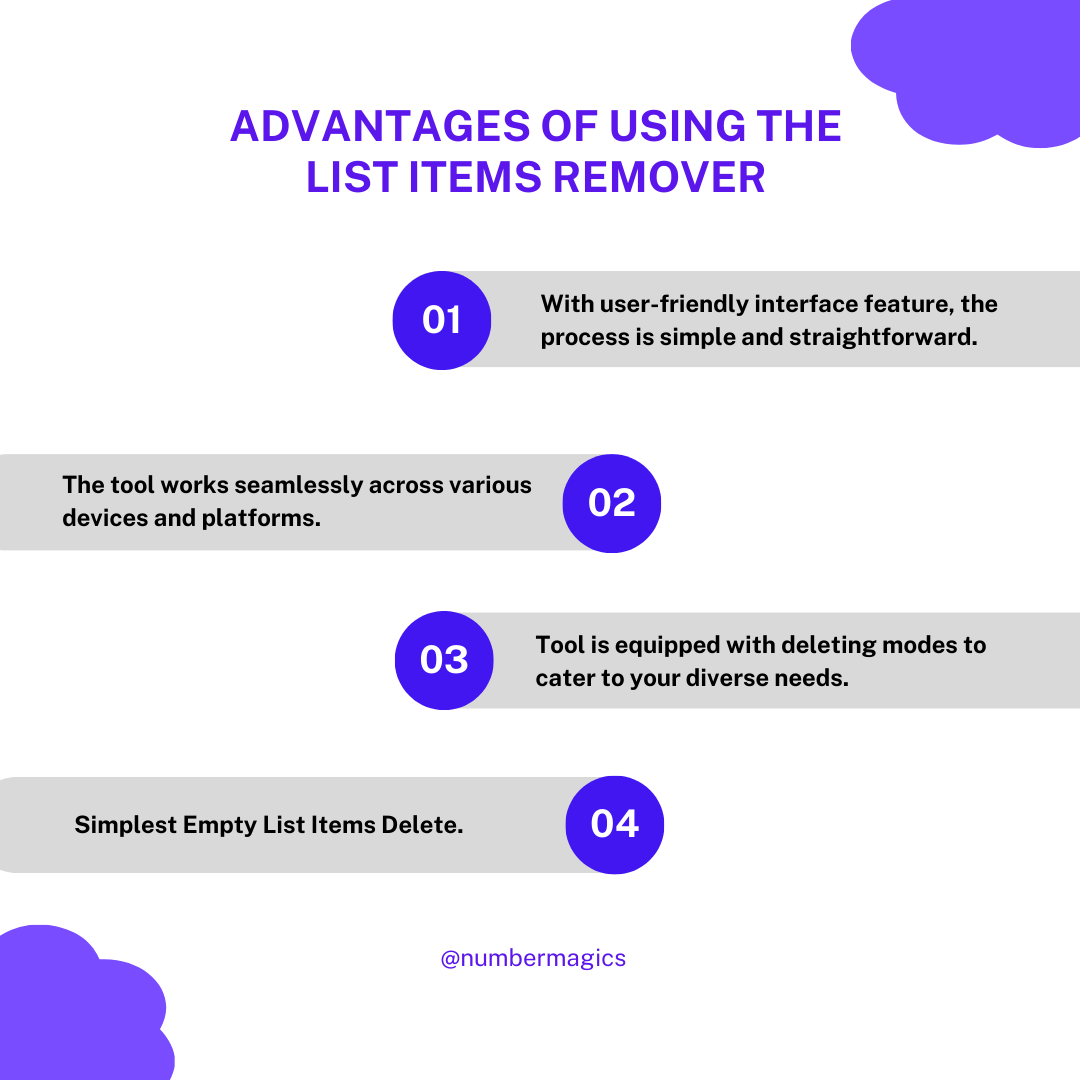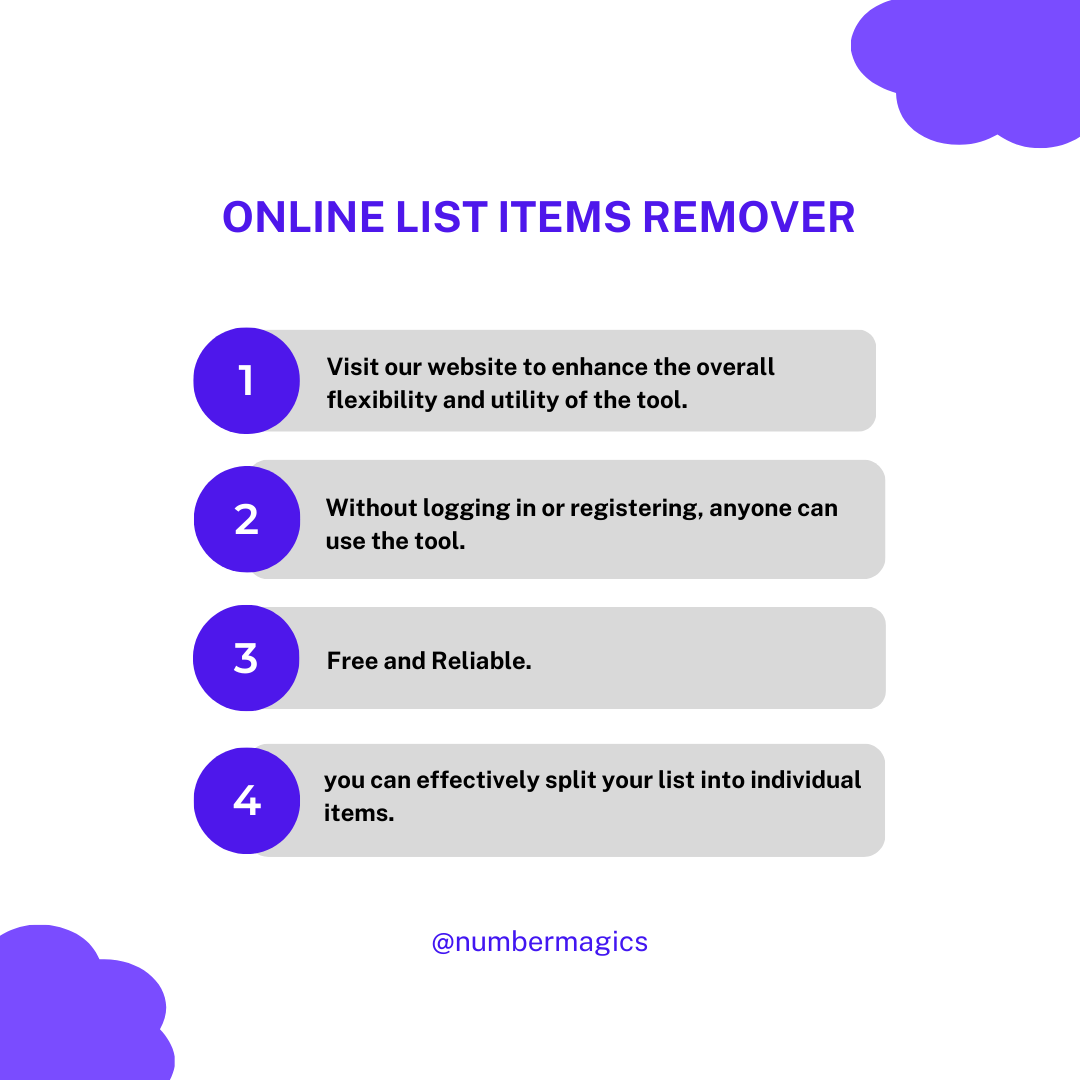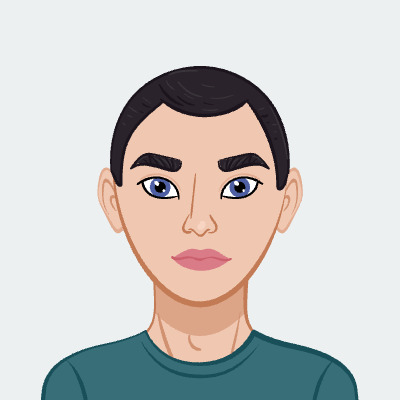Simplest Empty List Items Delete
Our Delete List Items is an online tool that enables you to smoothly remove items from the list efficiently. Simply input the list of items in the designated box. Then, select the splitting mode using either symbolic or Regexp delimiter. Specify the symbols for both joining items and input separators. You can also customize the deleting mode whether to delete text, symbols, or regular expressions. Finally, click on the ‘Preview Deleted Items’ to view the items removed from the list.

Input Item Delimiters
Our tool provides an option to choose your preferred method for splitting your list. There are two modes available on our platform. One is the symbolic delimiters for simple splitting of items and the other one is the advanced approach of splitting called the RegEx delimiter. Using these features, you can effectively split your list into individual items. You have the choice to specify characters or symbols for input separators such as commas, dashes, slashes, asterisks, and many more.

Deleting Mode
Our "Delete List Items" tool is equipped with deleting modes to cater to your diverse needs. The first mode is "Match a Text Pattern" which allows you to delete by identifying specific text patterns within your list. The second mode is "Match All Symbols” which enables you to remove items that consist of one or more specified symbols. The last mode is "Match a Regexp" which deletes the items based on regular expression patterns. With these features, you can streamline your data management with precision.

Output List Delimiter
The ‘Delete List Items’ tool provides an output list delimiter that is designed to join the items together using specified symbols within the output based on your preferences or requirements. You can choose the ‘Skip Empty Items’ if you want to exclude the empty items from the list. Furthermore, you can see the list of deleted items from the list by clicking the ‘Preview Deleted Items’ option. Visit our website to enhance the overall flexibility and utility of the tool.

Supports All Operating Systems
Our "Delete List Items" tool is designed to provide seamless functionality across all major operating systems. Whether you're using Windows, macOS, Linux, or any other operating system, our tool ensures a consistent and accessible experience for all users. This seamless compatibility of our tool ensures that regardless of your preferred platform, you can efficiently manage your list of items with ease and convenience.

Reputable and Secure
Our "Delete List Items" tool is a reputable and secured online platform, ensuring a reliable solution for maintaining data accuracy by swiftly removing item lists. Your data security is our priority, ensuring confidentiality with advanced encryption. Experience a trustworthy and worry-free environment and streamline your data management with this reliable tool.