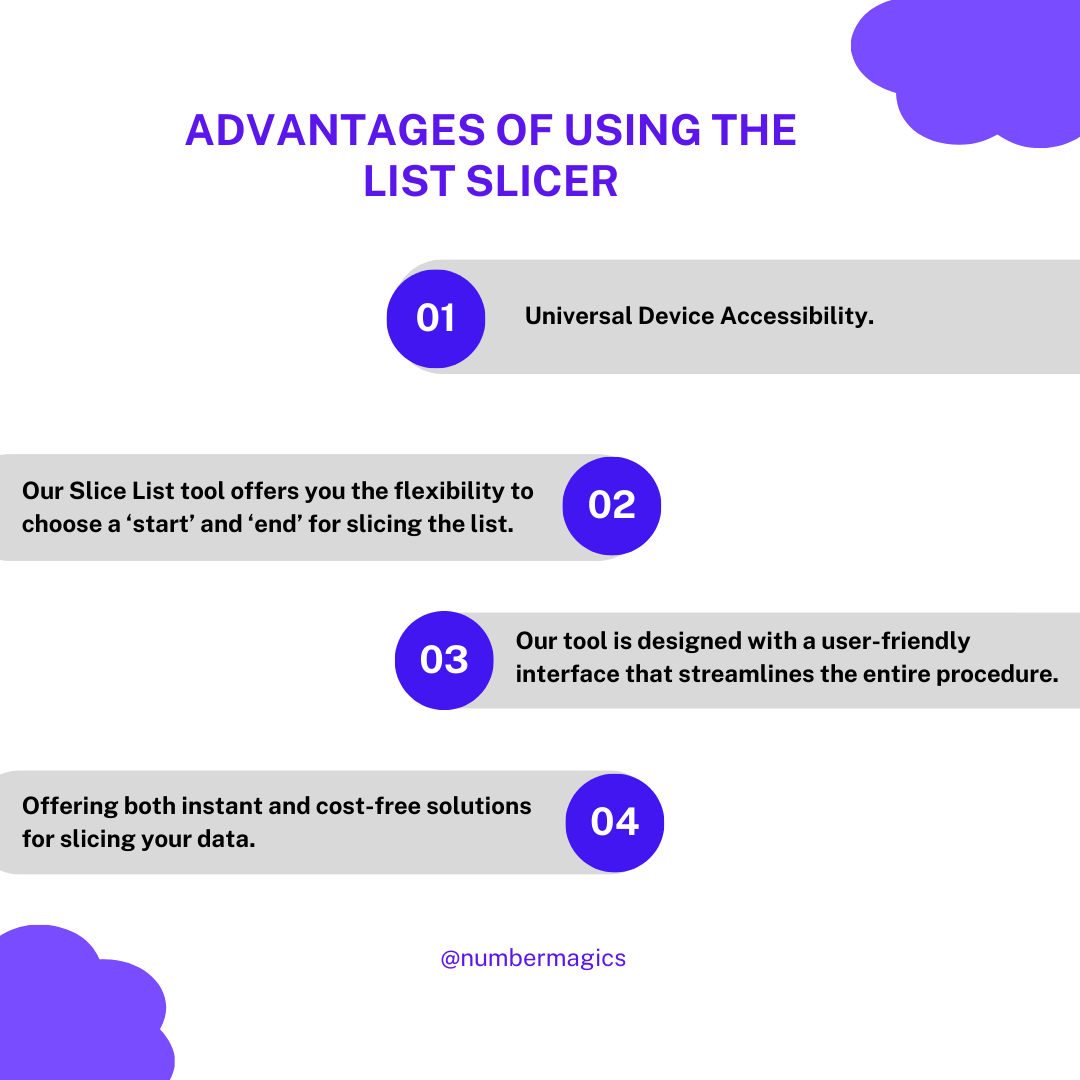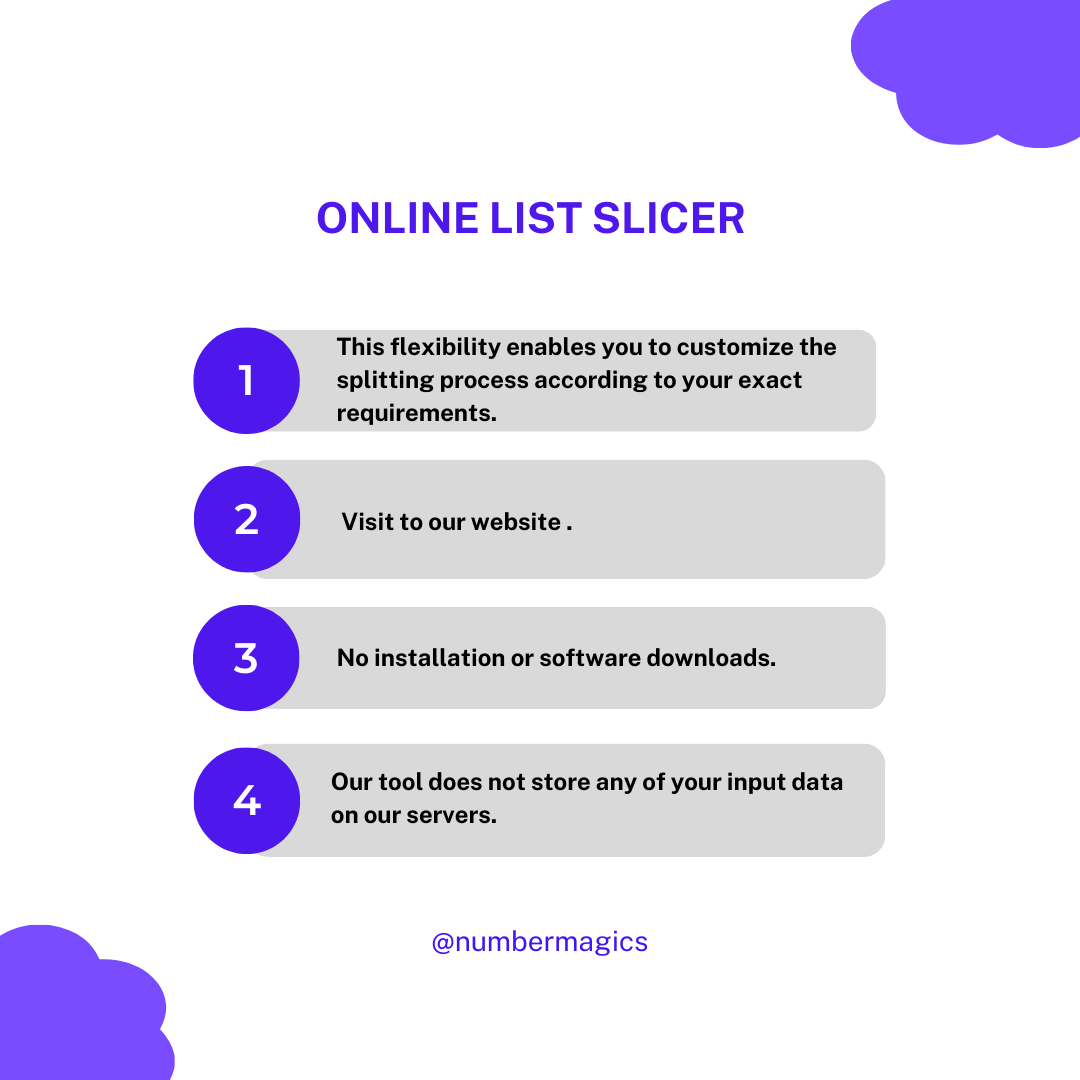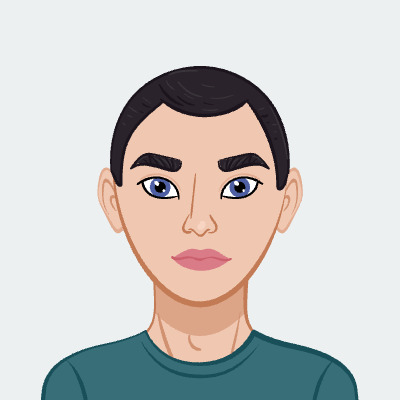Item Splitting Method
With our Slice List tool, you have a choice of splitting items based on characters or regular expressions. This flexibility enables you to customize the splitting process according to your exact requirements. Whether you're dealing with straightforward characters or more complex patterns within the text, our tool offers two distinct methods that let you define the splitting with precision. Moreover, you can easily set your preferred input delimiter or regex pattern within the designated input box.

Glue Character
Our Slice List tool offers the convenience of a glue character that acts as a combiner for joining the sliced items. This unique feature streamlines the process, allowing you to effortlessly merge sliced lists with specified characters such as commas, semicolons, tabs, spaces, newlines, etc. Whether you are data is in text or numeric value, our tool’s glue character ensures to smoothly and efficiently join the sliced items with the given character.

Boundaries of Slice
Our Slice List tool offers you the flexibility to choose a ‘start’ and ‘end’ for slicing the list. This versatile feature enables you to precisely target specific portions within a list, extracting only the elements that meet the requirements within the provided range. By specifying the starting point and ending point of the slice, you can extract relevant items with accuracy and efficiency, streamlining the data processing to achieve optimal results.

Streamline Your Workflow
Experience the convenience of our Slice List tool, which offers both instant and cost-free solutions for slicing your data. With this tool, you can instantly access the results of your sliced list, ensuring a seamless and efficient experience. There's no need to wait or pay for results as our tool delivers instant outcomes, enabling you to quickly extract and organize your data with ease. Enjoy the benefits of swift and free access to precisely sliced data and streamline your workflow.

Cross-Platform Slicing
Our Slice List tool has smooth compatibility across all operating systems (OS). Whether you're using Windows, macOS, Linux, or any other OS, our tool seamlessly adapts to your environment, ensuring consistent and reliable performance. This cross-platform compatibility ensures that you can access and utilize the tool without any limitations, regardless of the device or operating system you prefer. From slicing lists on your desktop to on the go with your mobile device, our tool provides a smooth and efficient experience across various platforms.

Time-Saving Tool
Our Slice List Items tool is a time-saving solution that significantly slices the list into easily manageable smaller portions, enabling instant access to the precise information that you require. With this tool, you can reduce the time spent on manual splitting as it grants accurate results. Due to its user-friendly interface and mobile-friendly design, you can seamlessly slice the lists within a fraction of the time and optimize your data accordingly.