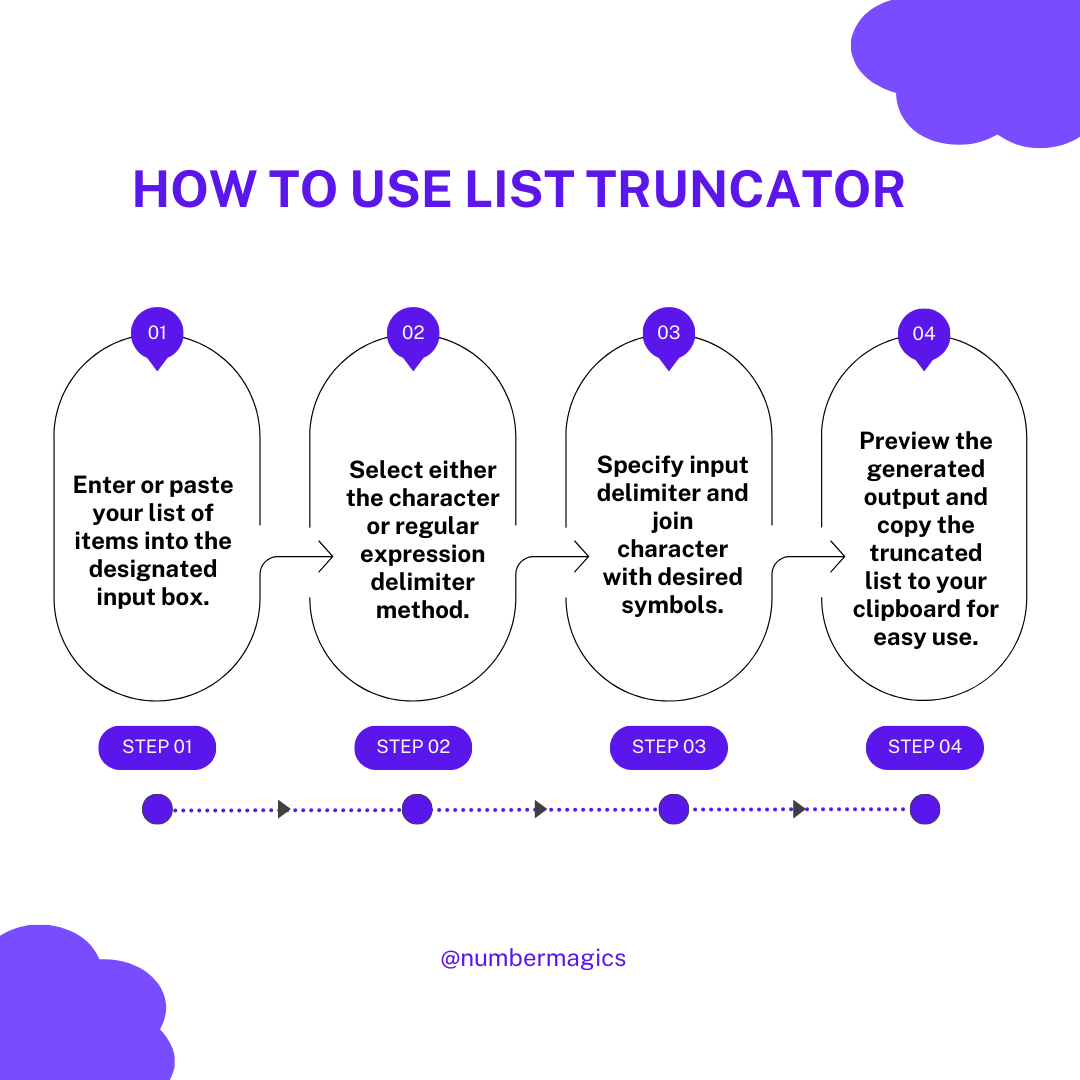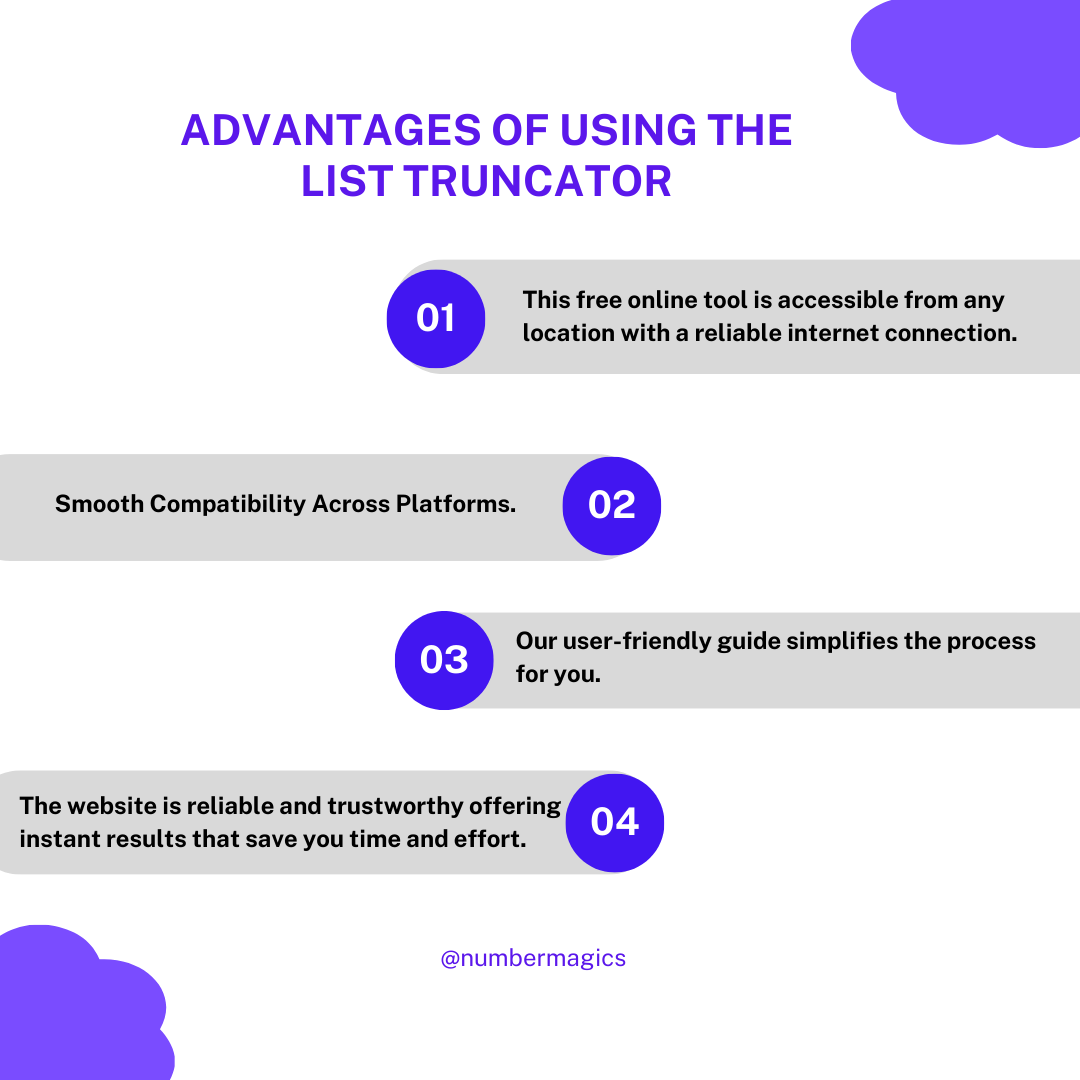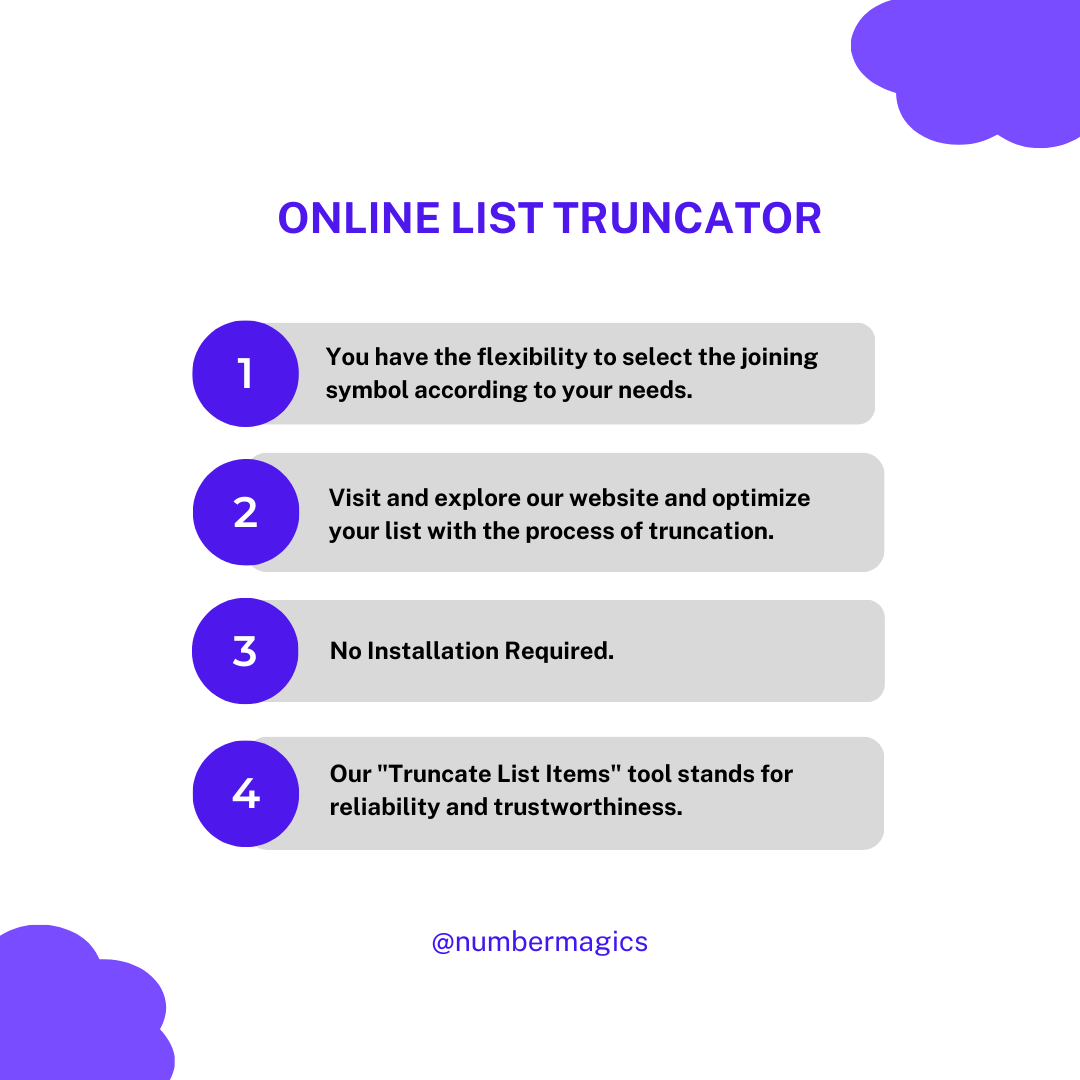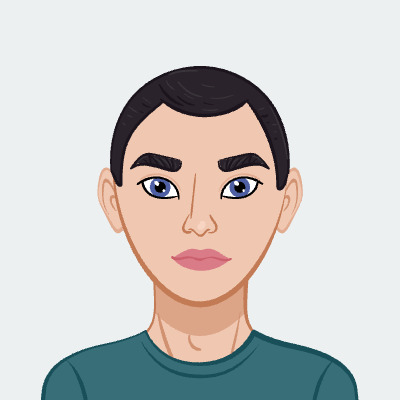Truncate List Items with Ease
Streamline the list using our "Truncate List Items" tool. Effortlessly customize truncation length and choose whether to remove items from the beginning or end. Step-by-step instructions ensure a smooth process. Input the items you want to truncate, opt for the suitable separator method and symbols for your list's format, and specify the desired truncation size. Upon completion, your truncated list will be conveniently available in the output box, ready for straightforward copying and practical application.

Delimiters Options
Discover the versatility of our "Truncate List Items" tool, providing you the freedom to tailor list delimiters according to your preferences. Select the character delimiters method for efficient division using your chosen characters. For more intricate data structures and varied formats, the advanced RegExp delimiter method provides a refined approach. Now, input characters or regular expressions into the designated box, seamlessly catering to your truncated data organization needs.

Item Joiners
Our Truncate List Items tool enables you to specify the output item joiner character for enhancing data processing and formatting. You have the flexibility to select the joining symbol according to your needs. The output joiner effectively combines items or values in the final processed output, ensuring a clear and well-organized presentation of data. The common joiners can be commas, semicolons, tabs, line breaks, and many more.

Truncation Customization
Experience enhanced organization with our "Truncate List Items" tool, tailoring your lists to fit your requirements precisely. Enjoy the freedom to specify the length of truncation for your items. Furthermore, you can also specify whether to remove the items from the beginning or end of the list. Visit and explore our website and optimize your list with the process of truncation.

Smooth Compatibility Across Platforms
Our "Truncate List Items" tool is crafted to provide seamless compatibility across all operating systems, be it Windows, macOS, Linux, or any other OS. You can effortlessly utilize our tool to generate truncated lists, experiencing a smooth process without encountering any hassles or limitations, regardless of your chosen platform. Curious to explore its capabilities? Visit our website today and effortlessly obtain your truncated list of items, and get ready to integrate the output into your data management projects.

Data Protection and Privacy
Our "Truncate List Items" tool stands for reliability and trustworthiness. Although it is a free service, the results remain precise and accurate. We understand your concerns about data privacy. We follow stringent policies and ensure to safeguard your data. Furthermore, your information is never stored on our servers. Immediately upon completion of the conversion, the data is promptly deleted. Adding another layer of security, the platform is employed with encryption, which means inaccessible to unauthorized individuals. Confidently, visit our website and efficiently truncate your lists.