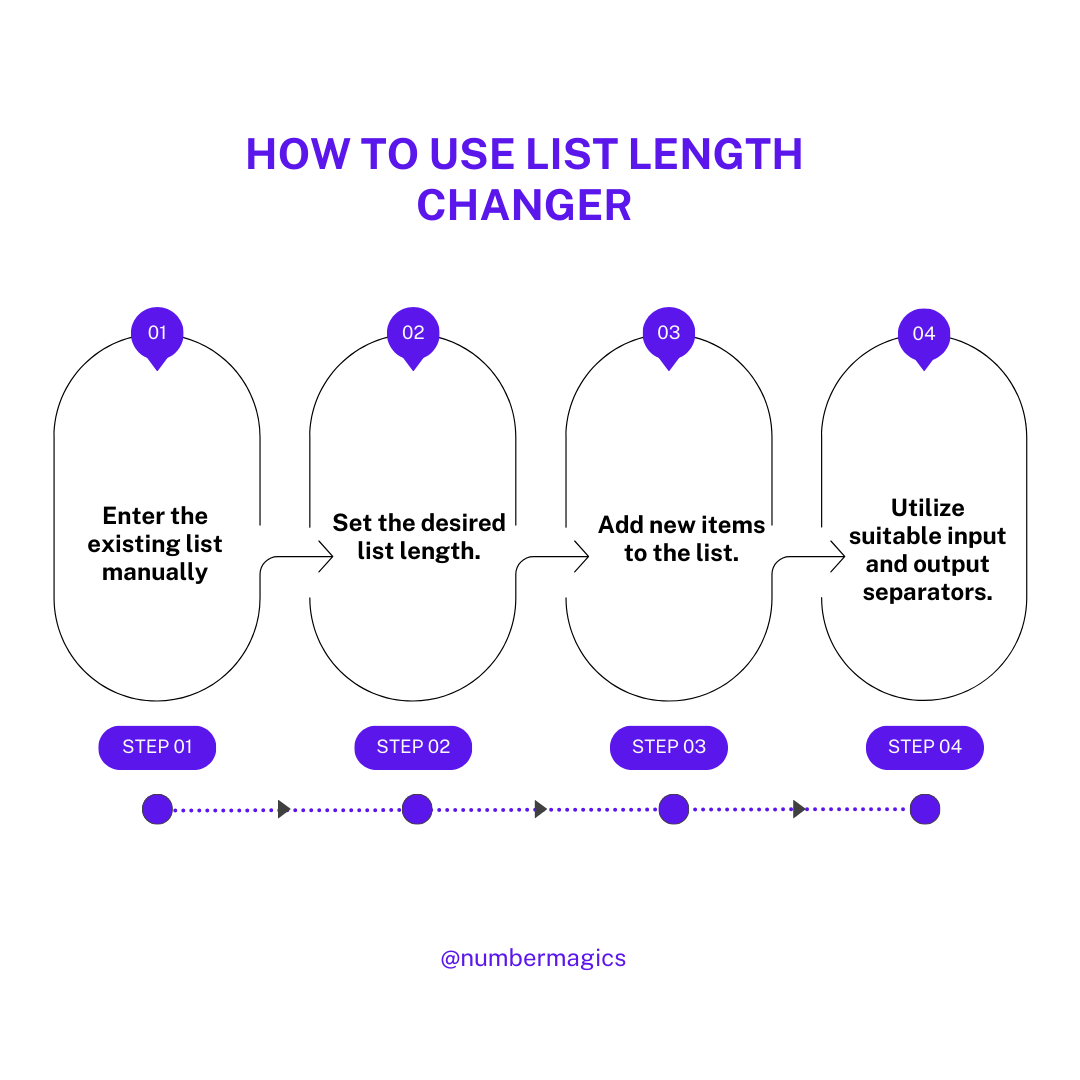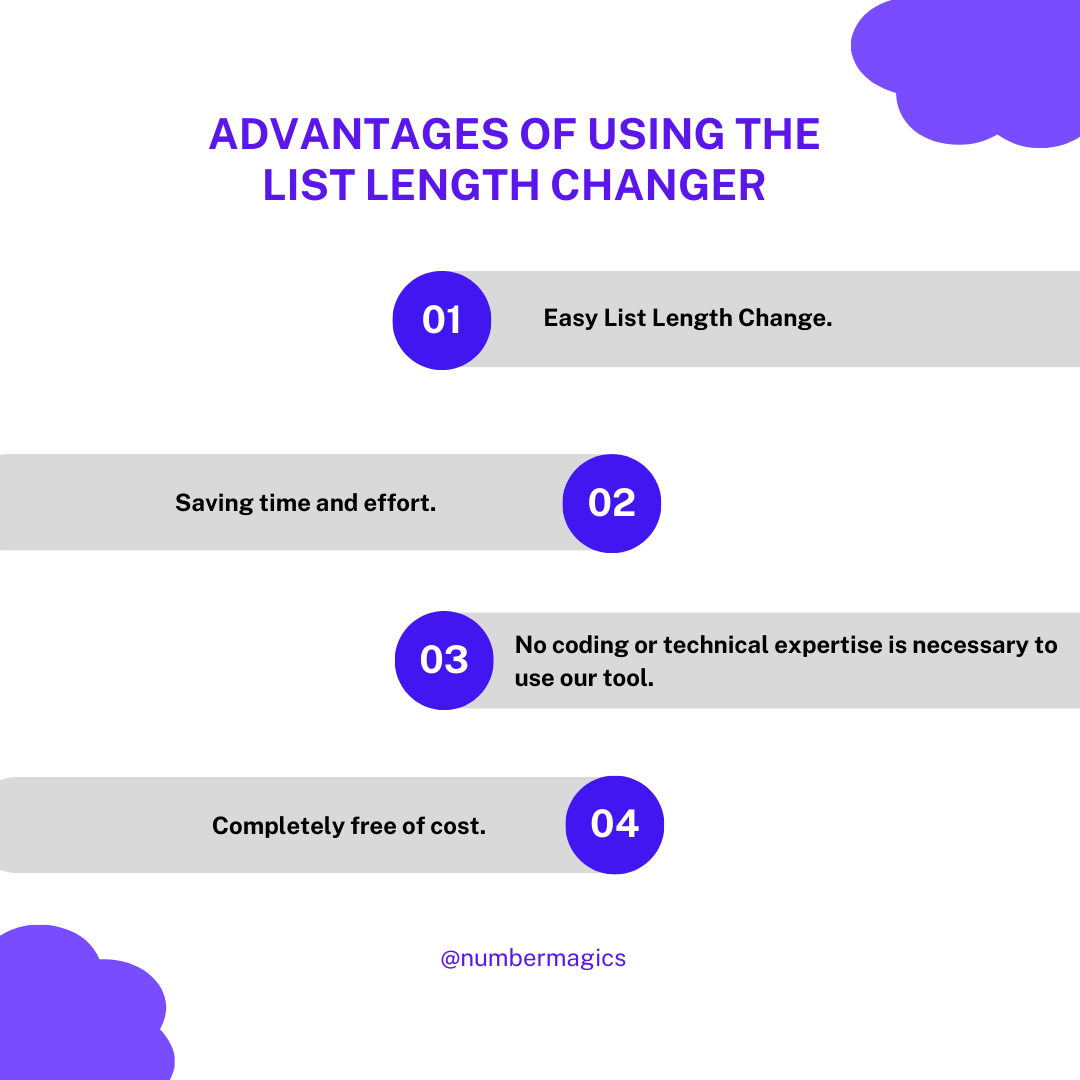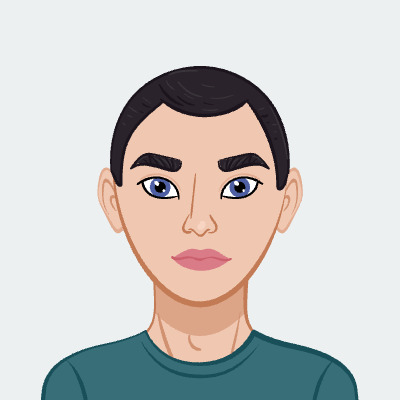Easy List Length Change
Our ‘Change List Item’ tool provides a straightforward way to change the list length due to a user-friendly interface. All you need to do is to enter your existing list of the item either manually or by pasting the file in the input box and then specify your desired list length. Add new items to the list within the given box. Use the appropriate input and output separators. Finally, you can choose whether to change the length of a list from the beginning or end.

Methods of Splitting Input List
Our tool provides two types of methods for splitting input lists to effectively handle data analysis. The first one is splitting by symbols which involves using a designated character or symbol as a delimiter to separate items within the list. This method is straightforward and is used to distinguish items by specific symbols. The next one is Regular expressions (RegEx) splitting within the input list. This method is particularly useful when dealing with complex data formats or varying patterns that cannot be easily captured by a single symbol. Split your simple or complex data using our tool based on your needs.

Input and Output Delimiters
For effective data organization, the tool provides delimiters for input and output data. The input separator uses characters or symbols to distinguish and separate individual elements within the list. The generally used separators are commas, semicolons, tabs, and more to accurately process the data. The feature is "Output List Join Character" which enables to merge individual items within a list to make a unified entity using commas, spaces, hyphens, or others. Visit our website to select appropriate character to split and join elements and achieve accurate data outputs.

New List Length Customization
Our tool offers the option to customize your list’s new length to organize the data precisely. First, you need to specify the desired number of elements your list should contain. Now, start adding new items to your list in various forms such as numbers, strings, etc. The tool also provides an option to add these items either at the beginning or end of the given list. Furthermore, you can also change the position later according to your preferences and enhance your data visualization.

Seamless Compatibility
Our Change List Length tool is easily accessible on various devices and platforms. Whether you're using a computer, tablet, or smartphone, the tool with its user-friendly interface allows you to have a smooth experience. Whether you are at your desk or on the go, the tool enables you to efficiently change list length, regardless of your chosen device or platform. Visit our website conveniently and organize your data without any limitations.

Trustworthy and Dependable Tool
We prioritize data security and user privacy, creating a smooth environment where users can engage without any hesitation. With an intuitive design, our tool provides a dependable solution for seamless data management. Due to the tool's accuracy and consistent performance, you can confidently visit our website to streamline your data analysis.