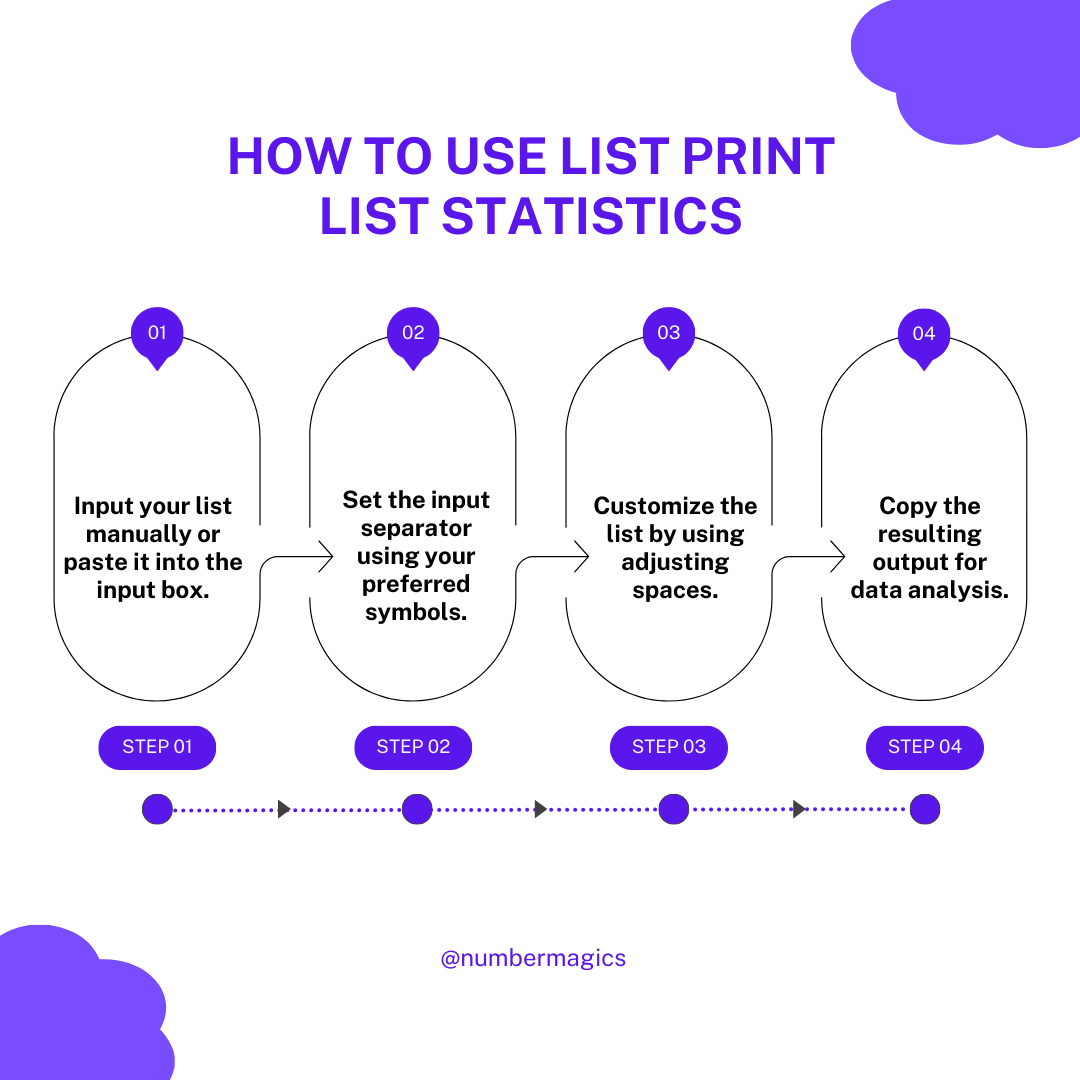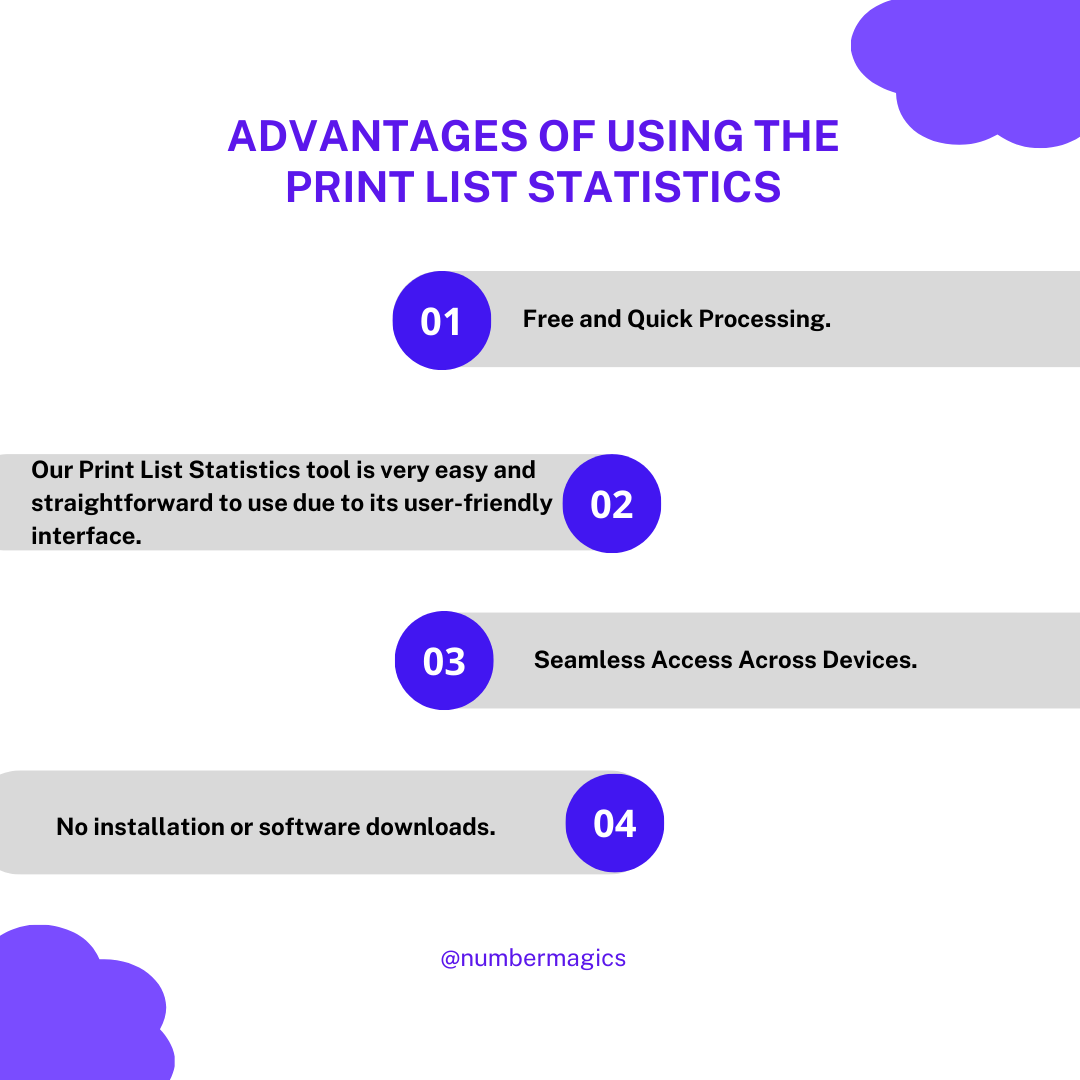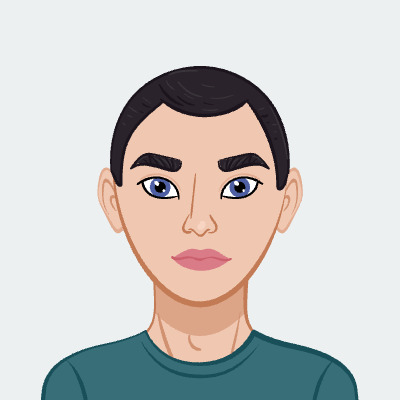Easy and Straightforward Design
Our Print List Statistics tool is very easy and straightforward to use due to its user-friendly interface. After accessing the tool, you can enter your list of items in the designated box. You can customize the output list by selecting the available options such as statistic options and adjust spaces in the list. After customization, the tool will automatically give you detailed statistics of your list such as list length, list composition, longest and shortest term, etc., displaying the result in the output box. Simply copy the result and use it as needed.

Item Separator
Our Print List Statistics tool is equipped with Input Items Delimiters to help you organize your list of items in your preferred way. These delimiters separate individual items in your data. You can use symbol-separated mode with simple characters like commas to separate items in structured data formats. On the other hand, the Regex separated mode enables more advanced and complex delimiting using regular expressions to define intricate patterns for item separation. Finally, you can specify the input delimiter symbols according to your preferences in the designated box.

Adjusting Spaces in The List
To enhance visual clarity, our tool is equipped with the option of adjusting spaces. This feature will appropriately format the spacing between list items, creating a readable presentation. Furthermore, the statistics about the list can give you valuable insights such as the list's length to indicate the count of items it contains, the longest item to highlight the maximum character count among the items, the shortest item to display the minimum character count, and the average item length to provide an overall average of all the values in the lengths of the items within the list. These statistics will give you a clear picture of the data structure.

Statistics Options
Our tool offers statistics options to enhance your data organization keenly. You have the flexibility to opt for any statistical options such as unique items to reveal the count of distinct elements within the list, empty items to identify the zero-length and white spaces items, and list composition gives full detail of uppercase and lowercase letters present in the items of the list. These statistics will help you to make informed decisions about data management while maintaining accuracy and clarity.

Seamless Access Across Devices
Our Print List Statistics tool is easily accessible on various devices and platforms. Whether you're using a computer, tablet, or smartphone, the tool with its user-friendly interface allows you to have a smooth experience. Whether you are at your desk or on the go, the tool enables you to efficiently give clear statistics of the list, regardless of your chosen device or platform. Visit our website conveniently and organize your data without any limitations.

Privacy-Focused List Metrics
Using our Print List Statistics online tool, you can instantly generate your list length, longest and shortest list, average list, list composition, and many more with precision. The best part is the privacy assurance where no personal information is required to access the tool. Rest assured, any of your data is not stored on our servers. So, confidently visit our website and utilize our free and reliable tool to enhance your data organization with the help of list statistics efficiently.