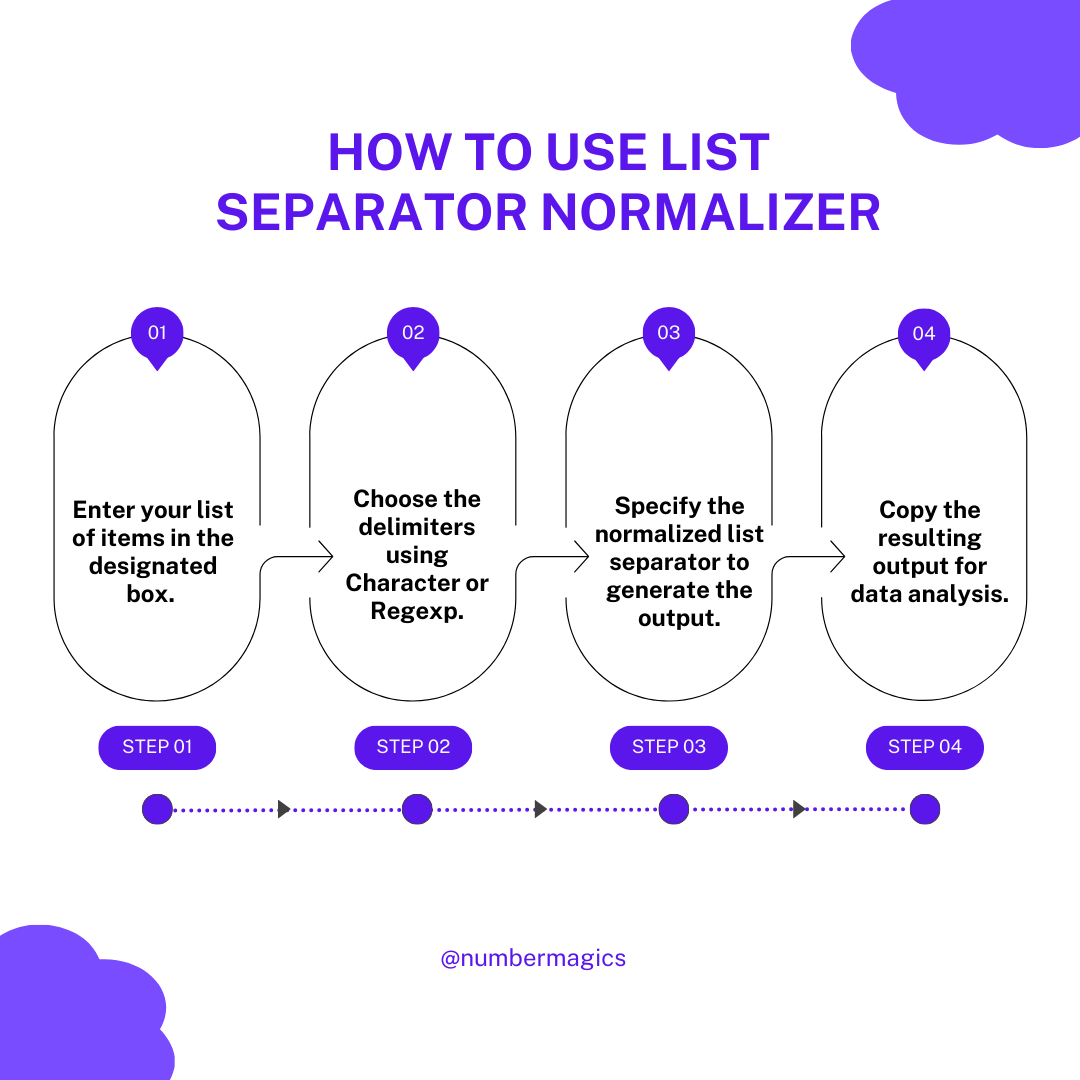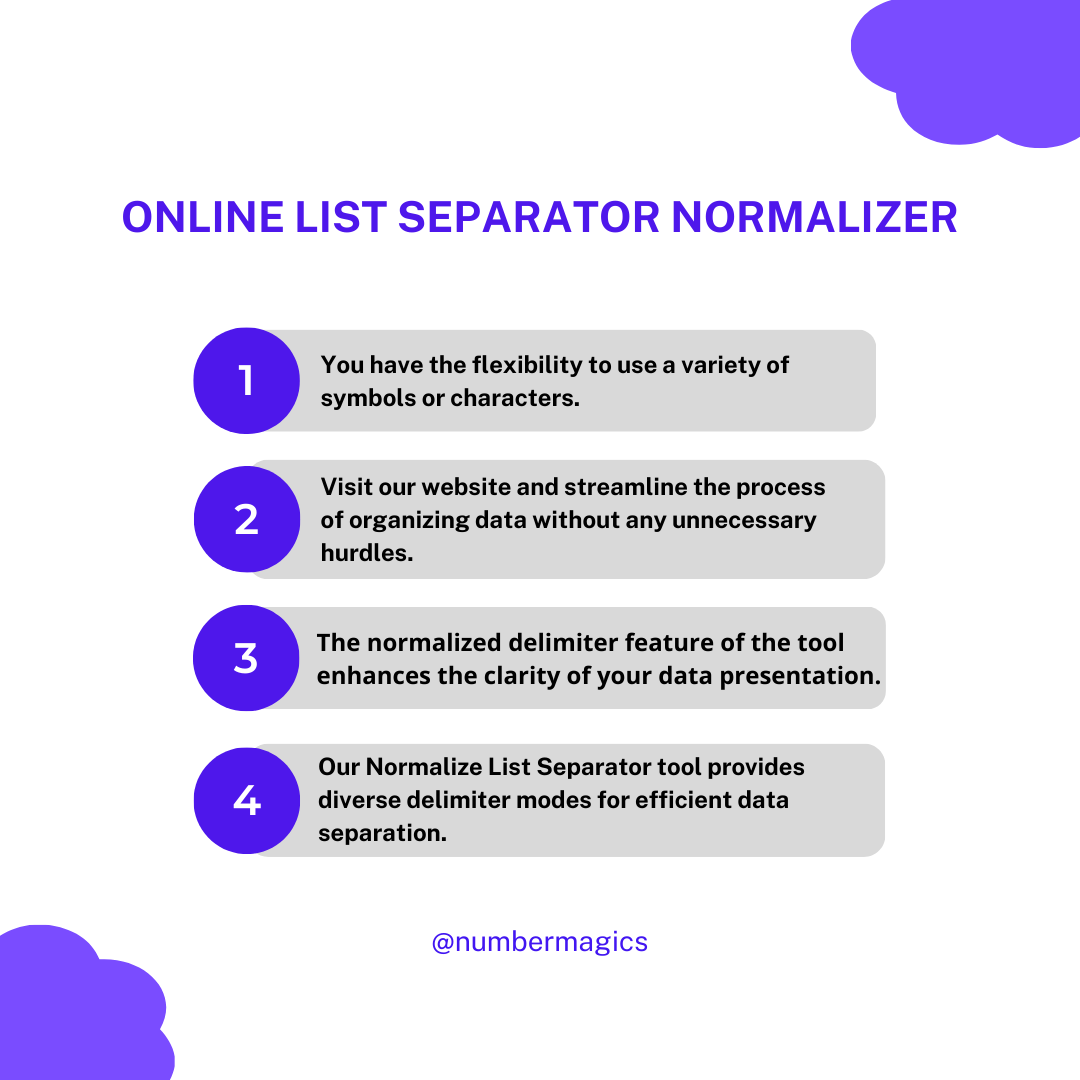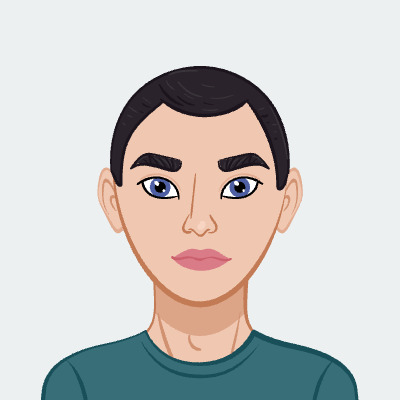Seamless Interface
Our Normalize List Separator features a seamless and intuitive interface, ensuring an effortless and enjoyable user experience. The tool allows you to enter your list of items into the designated box. Once you provide the separator symbol for both input and output, the tool will promptly generate the result in the output box, allowing you instant access to the organized data.

Original Delimiters
Our Normalize List Separator tool offers different delimiter modes designed to effectively separate your data. Whether you prefer the separation of your data by symbols or the RegEx method, our tool provides the flexibility to choose the mode that best suits your specific needs. Furthermore, you are allowed to specify the input separator using a variety of symbols or characters such as commas, semicolons, dashes, line breaks, and many more.

Normalized Delimiter
The normalized delimiter feature of the tool enhances the clarity of your data presentation. The tool allows you to specify new normalized delimiter symbols for the output items to maintain the structure and readability of your data. You have the flexibility to use a variety of symbols or characters such as commas, semicolons, asterisks, dashes, line breaks, etc.

Compatibility Across Devices
Regardless of the device you're utilizing to normalize your list's separator, our tool is accessible across various platforms. This accessibility enables you to seamlessly manage your data at your convenience, regardless of your location. Whether you're working at your desk, utilizing a tablet, or relying on a smartphone, our tool smoothly adapts to your chosen device and organizes your data management efficiently.

No Installation Required
Our Normalized List Separator is an online tool that does not require any installation or software downloads. Without any hassles, you can directly access the tool through your web browser. With a simple click, you can smoothly manage your data, enjoying instant accessibility and convenience. Visit our website and streamline the process of organizing data without any unnecessary hurdles.

Secured Environment
Our platform stands out for its reliability and trustworthiness. Our tool uses a well-established algorithm to normalize list separators, ensuring accurate results every time you use it. We prioritize your privacy, avoiding the need for any personal details when using our tool. Confidently, visit our website and analyze your data according to your preferences within a secure environment.