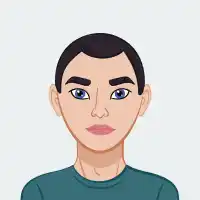Tsv columns inserter tool
Insert your input tsv data into your existing tsv file

Our TSV Column Insert tool is designed with a wide input capacity, allowing you to work efficiently not only with smaller datasets but also with larger sets of data. Easily input your tab-separated values into the designated input area and add your new TSV columns to insert them into your existing TSV data based on your specific requirements and streamline your workflow.

Our "TSV Column Inserter" tool offers you the utmost flexibility in adding your preferred columns effortlessly. This can be achieved by inputting the new tab-separated values into the 'New TSV Column' option and then specifying the column name or number after which to insert them. Our tool will automatically insert these new columns into your existing TSV file, ensuring a seamless and user-friendly experience. Furthermore, you can include or exclude the 'Column Selection' option to insert the data after each column with the specific name or number. Explore our website to enhance the convenience of handling specific data analysis tasks.

Our Insert TSV Columns tool provides a dynamic output display to view your desired results seamlessly. Our intuitive interface ensures that your newly added tab-separated value data to your existing TSV data is presented in a clear and organized manner. If you do not specify the column name or number, then our tool will automatically insert the new columns at the end of your existing TSV data.

Experience the convenience of our free online "TSV Column Insert" tool with the choice to 'Copy' or 'Download' your tab-separated values with newly inserted TSV columns. Easily copy the results to your clipboard for immediate use, or alternatively, download the inserted columns as a file to store on your device, ensuring smooth accessibility for future reference.

Our Insert TSV Column TSV tool is equipped with seamless compatibility, effortlessly operating across all operating systems including Windows, macOS, Linux, and various other platforms. This inclusive design guarantees that individuals from diverse technological backgrounds can fully leverage the tool's capabilities, regardless of their chosen platform. With unrestricted usage, you can utilize the tool as often as needed, ensuring unlimited accessibility whenever and wherever you require it.

We ensure a secure and protected environment when utilizing our tool. Your data remains confidential and is automatically erased upon completion of the process. We highlight that we do not retain your data in any manner. Furthermore, no personal information is required to access and use the tool. Visit our website with confidence, ensuring a safe and trustworthy experience with the insertion of new TSV columns to your existing TSV files at your preferred position.
Steps to Insert TSV Columns
Other useful information
Frequently Asked Questions